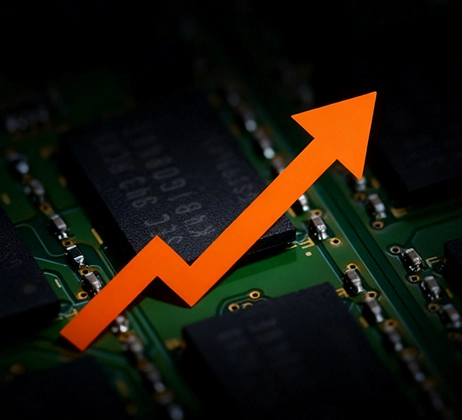SSDs are known for their high bandwidth, fast response times, and low latency. This is why they have almost replaced the hard drives as boot drives in both consumer and enterprise environments. With SSDs, the first benefit is the fast loading of the operating system and the software/games. However, SSDs are not limited to being used just as boot drives. There are numerous other applications in both consumer and enterprise environments that we will discuss in this article.
SSDs give the computer a snappiness because whenever the CPU demands any data, it is readily available, thanks to the NAND flash memory on which the SSDs are based. The magic behind this quick response time of SSDs has many other reasons. The NAND flash memory used in the SSDs to store the data is inherently faster compared to magnetic storage. Also, the PCIe interface offers a huge bandwidth and the NVMe allows for a great level of parallelism. Combining all these things together, the SSDs are now the new common secondary drive option in the market.
Let’s see where these SSDs are serving and what are their benefits over the hard drives.

1. Personal and Business Applications
Laptops and Desktops: The consumer SSD market is huge and its main applications are in personal and business computers. Most consumer laptops and desktops can use SSDs (whether SATA or NVMe) and utilize them for increased performance. SSDs have become a preferred choice, mainly because they are more accessible and cheap. Along with faster boot times, the SSDs allow for quick application launching and fast response time. For multitasking, especially the more data-intensive tasks such as video editing or file compression, SSDs can show major performance improvements.
In most home computers, even the much cheaper SATA 2.5” or M.2 SATA SSD are enough to eliminate any storage bottlenecks. For high-performance computers, it is easy to buy and install NVMe drives. The modern Gen 5.0 NVMe SSDs can easily reach up to 10GB/s or higher sequential performance. So, if your home or business computers do heavy data read/write operations, you always have options for high-speed NVMe SSDs.

Benefits of SSDs in Personal and Business Applications
Because the secondary storage comes after the RAM, it hardly has any direct benefits on the system’s performance. But, there are many indirect benefits which are as follows.
- Quick OS and application launch because of reduced or no storage bottlenecks.
- Improved multitasking because the data is easily accessible to the CPU.
- Heat reduction, energy efficiency, low noise, and vibration.
- Great for intense data read/write operations.
Types of SSDs
In personal and business applications, NVMe is perhaps the most popular type of SSD but there are other types as well.
- SATA 2.5” SSDs: Up to 600 MB/s
- M.2 SATA: Up to 600 MB/s
- mSATA: Up to 600 MB/s
- M.2 PCIe NVMe: Up to 10,000 or more (Gen 5.0)
- PCIe Add-In Card (AIC): Up to 7,500 MB/s (Gen 4.0)
2. Gaming and eSports Applications
Gaming Computers and eSports Leagues: In the context of gaming and eSports, SSDs play an important role in enhancing gaming performance, reducing load times, and helping with other gaming-related things like recording and streaming. While SSDs can’t help directly with the FPS, they offer benefits such as saving, installing, and loading the games. To run the games, the GPU needs heavy files for textures and environments. SSDs provide those files quickly and help the GPU keep doing its job. SSDs can help with stuttering as well when there is a graphically demanding task at hand. In eSports, victory and defeat can be decided in milliseconds. SSDs make sure the matches start quickly and there are no downtimes.
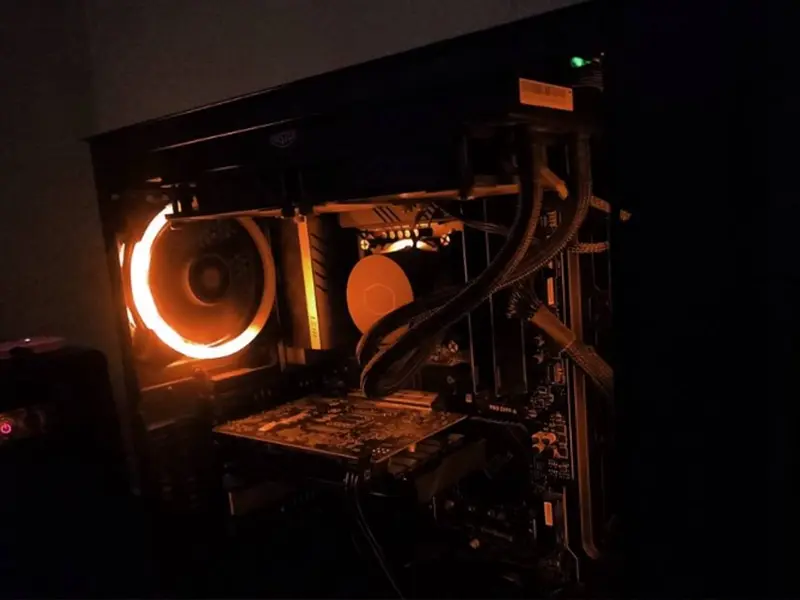
Modding, Streaming, and Recording: SSDs are helpful in modding and game customizations. They are especially beneficial in loading heavy mod files to the game folders.
Gaming Consoles: Gaming consoles such as Playstations and Xbox also use SSDs use NVMe to store game files. In fact, the PS5 has its own custom NVMe SSD which is optimized for speeds up to 5,500 MB/s. SSDs are great for powering those consoles with high read/write speeds so that the game elements are ready whenever required.
Benefits of SSDs in Gaming and eSports
Again, SSDs don’t help in increasing the game FPS but without SSDs, the GPUs won’t be able to work on their full potential. So, there are surely indirect benefits to the FPS as well. Some other benefits are as follows.
- Quick OS and game loading because of eliminated storage bottlenecks
- Quick game installation, saving, and loading
- Great for heavy mods
- Helps in-game recording and streaming by rapid data read and write operations
Types of SSDs
Depending on the type of gaming setup or console, different SSDs can be there. On low-end gaming computers, even the SATA SSDs can work well.
- SATA 2.5” SSDs: Up to 600 MB/s
- M.2 SATA: Up to 600 MB/s
- mSATA: Up to 600 MB/s
- M.2 PCIe NVMe: Up to 10,000 or more (Gen 5.0)
- PCIe Add-In Card (AIC): Up to 7,500 MB/s (Gen 4.0)
- External SSDs: Up to 2,800 MB/s (Thunderbolt)
3. Enterprise Applications
Data Centers: Data centers generally rely on high IOPS (Input Output Operations Per Second) because they have to handle a large number of requests simultaneously. The IOPS are more important in SaaS (Software as a Service), cloud-based apps, and virtualization environments. In all these applications, SSDs offer faster data access, lower latency, and improved overall performance in cloud environments. Cloud service providers like Google Cloud, Amazon AWS, etc use SSDs to provide premiere storage services to their users.

Virtualization Technologies: Many enterprise environments also use virtualization technologies for themselves or their users. SSDs help reduce the boot times of these virtual machines and make them more responsive.
CDN and other advanced technologies: The CDN (Content Delivery Network) rely heavily on SSDs to deliver content to their users through the internet. Services like Netflix, YouTube, Hulu, and Amazon Prime Video get heavy traffic and to handle those heavy loads, SSDs are beneficial because of their great IOPS. SSDs are helpful for AI, machine learning, IoT, and edge computing. All in all, enterprise environments get huge benefits with the growing performance of SSDs.
Key benefits of SSDs in enterprise environments
The major benefit includes low latency and high throughput and bandwidth of the SSDs as compared to the hard drives. Just like hard drives, SSDs can be set up and combined for redundancy and increased performance.
- High IOPS makes SSDs suitable for high-performance applications
- Low latency leads to faster performance and lower response times
- SSDs are more energy efficient reducing the overall power consumption in industrial environments
- SSDs are much more reliable because of no moving parts.
Types of SSDs
Enterprise SSDs are different from the consumer SSDs and generally have different form factors. However, you can still find some enterprise SSDs that share the common interface and form factor with consumer drives.
Enterprise SATA SSDs: Up to 600MB/s
NVMe SSDs: Up to 7500 MB/s (Gen 4)
U.2 SSDs: Up to 7500 MB/s
PCIe Add-in Cards: Up to 7500 MB/s
4. Surveillance Applications
Traditionally, hard drives were used for most of the surveillance applications. But, now SSDs are being used they have started becoming cheaper. Another reason is that the recording quality of the surveillance devices has improved. We can easily find Full HD and even 4K CCTVs for our home installations. Storing those huge loads of data inside a hard drive results in frame drops and even a complete incompatibility. Places like airports, public spaces, and government institutions use extensive surveillance systems where they have to rely on SSDs because of their high throughput.
Not only for recording, but SSDs also help with faster playbacks and file movements. Even for searching through a big number of files, hard drives can feel really slow but SSDs are great for searching, watching, moving, and even deleting the recorded files. For both cloud and edge storage, SSDs are being utilized with advanced technologies like face recognition and motion detection. SSDs can be equipped in extreme environments such as transportation mediums and industrial sites because of their ability to handle physical shocks and vibrations. Another big benefit of SSDs is they are easy to scale which was a big problem in the surveillance applications using the hard drives.

Key benefits of SSDs in Surveillance environments
- Fast write speeds which is the most important thing in surveillance systems
- Quick data access for finding, watching, and deleting the recorded files
- Great for real-time video processing and AI applications
- Easily scalable in both local and cloud storage environments.
Types of SSDs
NVMe SSDs: Up to 7500 MB/s (Gen 4)
U.2 SSDs: Up to 7500 MB/s
Enterprise SATA SSDs: Up to 600 MB/s
Micro SD Memory Cards: Up to 95MB/s
5. Mobile Storage Applications
The internal storage in mobile devices (smartphones and tablets) is generally the integrated chips. They work on the same NAND flash memory as the SSDs but you can’t replace your upgrade on most mobile devices such as smartphones or tablets. However, there are other areas where SSDs are helpful in mobile devices as well. The most common type of internal mobile memory is the UFS (Universal Flash Storage) which uses the NAND flash for data storage.

External storage for mobile devices: External SSDs can be used with our mobile devices to increase the storage space and utilize the internal storage in a better way. Both external SATA and NVMe SSDs can be used with the mobile device through their USB ports. For media storage, data movement, playback, and even storing the app data, these external drives or flash drives are great options for the end-users.
Backups: SSDs are used widely to store backups of our mobile devices. They are great for having our data storage or even the whole system image if we have some critical data on our smartphones. Even the online backups that we use on our smartphones like Google Drive, Dropbox, or iCloud are powered by SSDs. So, we are using them whether we recognize them or not.
Internal storage in high-end tablets and laptops: If we consider the laptops in mobile devices, although they come in the computer’s category, we can use SSDs internally as secondary storage drives which are normally do.
Key benefits of SSDs in Mobile Storage Applications
- Faster app loading and system performance with the internal Flash-based memory
- Great for data backup and archival storage
- Improved battery life
- Good for creative tasks like storing video or image files
Types of SSD Storage in Mobile Devices
eMMC (Embedded Multimedia Cards): 100-400 MB/s
UFS (Universal Flash Storage): 500 – 2900 MB/s
External SSDs (SATA or NVMe): Up to 7500 MB/s (Gen 4)
Internal NVMe SSDs in laptops and high-end tablets: Up to 7500 MB/s (Gen 4)
6. External Storage, RAIDs, and Backups
This one surely needs its own section because SSDs are great for both external storage and backups. RAIDs are now common in the home storage networks as well. People working with critical data need RAIDs, backups, and other archival storage options. SSDs provide them a good performance along with enough reliability. The SATA SSDs can offer an even better balance between the price and performance. However, NVMe drives are best if you have enough budget and you need the best performance possible. Earlier, hard drives were used for both RAIDs and backups. But, because SSDs are becoming cheaper and cheaper, it is easy to utilize their performance benefits.

Benefits of SSDs for RAIDs, External Storage, and Backups
SSDs are surely more expensive than hard drives if we have to use them in bulk to create redundancy or capacity. But, they give you the results for which you pay. If you can buy some good quality drives and set up your RAIDs, it is easy to get the same IOPS that you generally get with the cloud storage platforms. Obviously, you are always responsible for any losses, but still, you have all the control. If you are using NVMe or even SATA SSDs in bulk for any purpose, you save space, and power, and get less noise.
Types of SSDs for External Storage, and RAIDs
Enterprise SATA SSDs: Up to 600 MB/s
External SSDs (SATA or NVMe): Up to 7500 MB/s (Gen 4)
Internal NVMe SSDs in laptops and high-end tablets: Up to 7500 MB/s (Gen 4)
SATA 2.5” SSDs: Up to 600 MB/s
M.2 SATA: Up to 600 MB/s
Conclusion
SSDs are everywhere and it is hard to add all the applications in a single article. However, we can divide the application into broad categories for you to easily understand. SSDs are used in other areas like defense services, production environments, and communication, but again, they are either set internally or externally based on the usage. The SSD types are either going to be either consumer or enterprise based on the usage and budgets.