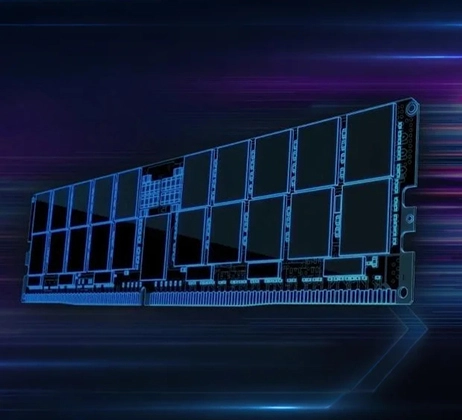In earlier years, laptop development entered a crucial phase. Both consumers and manufacturers were eager for lighter, thinner, and more portable devices. This trend towards slimness challenged every internal component. The physical size of traditional 2.5-inch hard disk drives (HDDs) and solid-state drives (SSDs) became a significant bottleneck. They occupied a relatively large amount of space within devices, putting pressure on thermal design and battery capacity.
What is an mSATA SSD?
An mSATA SSD is a high-speed solid-state storage device that uses the miniaturized mSATA (mini-SATA) physical interface and operates using the SATA protocol. It was specifically designed for computers or other electronic devices where space is extremely limited.
The most critical foundation of this interface lies in the rules for transmitting data, known as the protocol. mSATA SSDs use the exact same SATA protocol as standard 2.5-inch SATA SSDs. Early models might have used the SATA II standard, offering a maximum theoretical speed of 3 GB per second. Later, the mainstream models upgraded to the SATA III standard, achieving a maximum theoretical speed of 6 GB per second. This means that at the core of how they communicate data, mSATA SSDs and traditional 2.5-inch SATA SSDs are siblings; they just come in differing physical packages.
This difference in “package” size is very significant. A standard mSATA SSD is extremely compact. A common size is approximately 50mm long, 30mm wide, and between 3mm to 4mm thick. This size is comparable to a standard bank card or a small stick of chewing gum. In contrast, traditional 2.5-inch HDDs or SSDs appear much larger, approaching the diameter of a standard CD disc.
Its installation method is also simplified due to its small size. Unlike 2.5-inch drives which require separate data and power cables connected to corresponding ports and power on the motherboard, an mSATA SSD plugs directly into a dedicated, matching mSATA slot on the motherboard. Once installed, it is typically secured with a single small screw and requires no additional cables. This makes the internal space usage more efficient and the layout cleaner.
Therefore, we can understand an mSATA SSD as the physically miniaturized version of a standard SATA SSD. Its core purpose was very clear: to provide storage performance significantly faster than traditional mechanical hard drives within extremely limited spaces, such as thin-and-light laptops or compact devices. Essentially, it compressed the performance of the then-mature SATA SSD technology into an almost minimal physical form factor to meet the design needs of that specific era.

OSCOO OM600 mSATA SATA3 SSD
- Interface: SATA Rev. 3.0 (6Gb/s)
- Capacities: 128GB, 256GB, 512GB, 1TB, 2TB
- Up to 550MB/s Read, 520MB/s Write
- Dimensions: 50*30*5mm
Key Parameters and Technical Details
For mSATA SSDs, several key points determine their performance and suitability.
Interface: its interface type is the defined mSATA physical connector. The protocol supporting data transfer is the standard SATA AHCI. It means that mSATA SSDs use the exact same data transmission rules as the common 2.5-inch SATA drives or SSDs found in homes. Therefore, they naturally inherit the performance ceiling of the SATA protocol. Under the now-mainstream SATA III (also called SATA 6Gbps) interface, their theoretical maximum sequential read speed is approximately 550 MB/s, while the maximum sequential write speed is close to 500 MB/s. This speed limitation does not originate from the mSATA interface itself but is due to the underlying constraints of the SATA channel.
Capacity: mSATA SSDs typically offer a narrower range than standard 2.5-inch SSDs. The most common and widely available capacities were concentrated in 32GB, 64GB, 128GB, and 256GB. 512GB models did exist but were less common on the market and relatively more expensive. As for 1TB capacity, it was extremely rare. Their small physical size limited the number of flash memory chips that could be accommodated and thus the total capacity.
Flash memory chips: these are the parts were data is actually stored. mSATA SSDs primarily used two types of NAND flash. Early mid-to-high-end products might have used MLC (Multi-Level Cell) flash. This type offered relatively good write endurance and performance at a lower cost. Later products generally shifted towards TLC (Triple-Level Cell) flash. TLC could provide greater capacity per chip and lower manufacturing costs, making it the mainstream choice in the market, but at the expense of typically lower write endurance compared to MLC. In more specialized or earlier industrial products, you might have encountered exceptionally durable but expensive SLC (Single-Level Cell) flash, but it was essentially absent from consumer-grade products.
Controller: it controls the flash memory chips for reading/writing data, optimizing wear, and ensuring stability. It is the “brain” of the entire drive. Controllers from different manufacturers and different models varied in their performance characteristics, heat management, power management, compatibility, and data error correction capabilities. This directly impacted the user’s actual experience. A high-quality controller is crucial for the stability and long-term lifespan of an SSD.
Power consumption: mSATA SSDs have an inherent advantage here. They contain no moving parts, so their power consumption is significantly lower than traditional 2.5-inch mechanical hard drives. Typical designs also maintained relatively low power consumption during read/write operations, especially in standby or idle states where consumption was often below 1 Watt. This helped extend battery life in mobile devices like laptops. Their operating voltage is typically 3.3V.
Advantages and Disadvantages
During its active period, the mSATA SSD provided an effective solution for overcoming space constraints and improving performance. Its core advantages lay in its compact size and convenience. However, as time passed and technology evolved, its limitations became increasingly apparent, and it was ultimately replaced by more advanced standards.
Advantages of mSATA SSDs:
- Extremely Small Size: Its miniature design significantly saved internal device space and was key to achieving the extreme thinness of early laptops.
- Simple Installation: Its direct plug-in, board-mounted design required no extra data or power cables, simplifying the installation process and internal layout.
- Performance Far Exceeds HDDs: It provided fast boot times, application loading, and file transfer speeds, representing a qualitative leap compared to traditional HDDs.
- Quiet and Shock Resistant: Containing no moving parts, it operated silently and offered excellent resistance to vibration and shock, leading to higher reliability.
- Lower Power Consumption: Both idle and active power consumption were kept relatively low, helping to extend battery life in mobile devices and reducing thermal management burdens.
Disadvantages of mSATA SSDs:
- Performance Limited by SATA Protocol: Maximum transfer speeds were capped by the SATA III interface’s theoretical ceiling (~550 MB/s read), unable to meet higher performance demands.
- Lower Capacity Ceiling: The small physical size restricted the stacking of flash memory chips, resulting in maximum drive capacities typically below 512GB, with 1TB being very rare and expensive.
- Technologically Obsolete, Market Obsolete: Its niche has been completely superseded by the more advanced M.2 interface. M.2 is not only more flexible but also supports the high-speed NVMe protocol.
- Limited Compatibility: It can only be used in devices equipped with an mSATA slot. Such devices are mostly older models from many years ago, as new devices no longer include this interface.
- Scarce Product Options, Poor Value: As an obsolete standard, finding brand-new mSATA SSDs on the market today is very limited, and their prices are often unattractive.
Therefore, we need to view the mSATA SSD within its historical context. It was once an elegant solution to the storage challenges in slim devices, excelling in compactness, convenience, and speed improvements. However, the inherent bottleneck of the SATA protocol ultimately prevented it from keeping pace with performance advancements. Combined with capacity limitations and its inability to compete with the flexibility and speed of M.2, its fate as a historical footnote was sealed. Today, it primarily serves the upgrade needs of specific older devices.
Primary Uses and Typical Scenarios
Thin-and-light laptops: Some years ago, thin-and-light laptops were the most typical stage for mSATA SSDs. Especially during the rise of Ultrabooks around 2011 to 2016, device thickness and weight were pushed to the limit. Dedicated bays for traditional 2.5-inch drives became too space-consuming in these designs. The mSATA SSD, with its postage-stamp size, was the perfect solution at that time for equipping these devices with SSD speeds. Users could enjoy fast system responsiveness and application loading in a thin laptop. Some classic older high-end thin-and-light laptops, like specific models of the ThinkPad X series or early MacBook Air, utilized this design.
Ultra-compact desktop computers and industrial control systems: they were also significant users of mSATA SSDs. Examples include home theater PCs (HTPCs), Intel NUCs, or other barebone systems pursuing extreme small form factors where internal space is at a premium. Similarly, in automation control, embedded devices, digital signage, or some custom industrial computers, physical space is often a strictly limited critical factor. In these situations, mSATA SSDs provided a reliable, high-speed, and extremely compact storage option. Their resistance to shock and low power consumption also suited industrial environment demands.
Network communication devices: some routers, firewalls, network storage devices, or servers with more complex functions or needing fast data caching sometimes featured mSATA slots. Here, it was primarily used as a system drive or cache drive, supporting the device’s quick boot and operation while maintaining a small footprint and low energy usage.
Network communication devices: some routers, firewalls, network storage devices, or servers with more complex functions or needing fast data caching sometimes featured mSATA slots. Here, it was primarily used as a system drive or cache drive, supporting the device’s quick boot and operation while maintaining a small footprint and low energy usage.
To this day, the primary and most practical use for mSATA SSDs is as a low-cost upgrade path for older equipment. If your laptop, small-form-factor PC, or specific industrial device is several years or even a decade old, and its motherboard already has a free (or very small original) mSATA SSD slot, then purchasing a reasonably sized mSATA SSD (e.g., 256GB or 512GB, depending on budget and the old drive) for replacement or capacity expansion allows for a relatively low investment to significantly improve the device’s overall speed and responsiveness. Compared to replacing the entire device or struggling to find an upgrade for a mechanical hard drive, this is a very practical performance boost. However, one extremely important point: You must first confirm your device actually has an mSATA slot. When buying new devices now, this interface is completely absent.
Key Differences Between mSATA and SATA
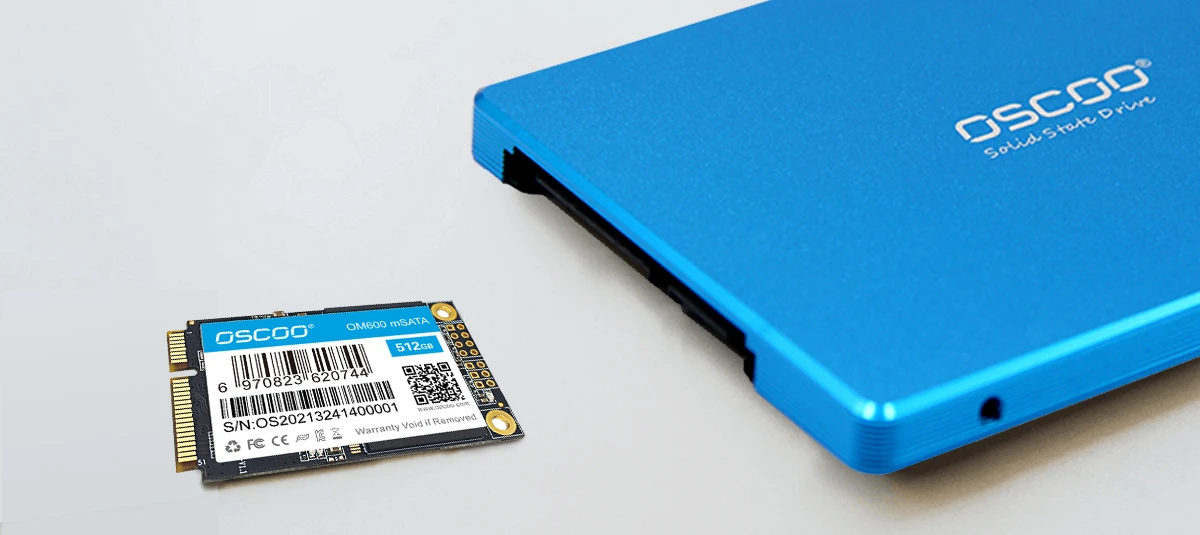
When comparing an mSATA SSD with the traditional form factor of a 2.5-inch SATA SSD or mechanical hard drive, the core differences lie primarily in physical dimensions, connection methods, and physical implementation, while the essence of data transmission remains the same. Here are the key points of differentiation:
- Physical Dimensions:
- 2.5-inch SATA: Standard size: 100mm(L) x 70mm(W) x 7mm/9.5mm(H). Relatively large volume.
- mSATA: Significantly smaller: 50mm(L) x 30mm(W) x 4mm(H). Size is comparable to a bank card or stick of gum.
- Physical Interface:
- 2.5-inch SATA: Uses a standard SATA data connector and a SATA power connector (multiple pins).
- mSATA: Uses a specific small, board-mounted card-edge connector (different pin layout/keying).
- Connection and Installation Method:
- 2.5-inch SATA:
- Needs installation in a device-specific drive bay or caddy.
- Requires a SATA data cable connected to a SATA port on the motherboard.
- Requires a SATA power cable connected to the power supply for power.
- Usually secured within the bay/caddy using screws in the side mounting holes.
- mSATA:
- Requires the motherboard to provide a dedicated mSATA slot.
- Plugs directly into the motherboard’s mSATA slot without any data or power cables.
- Secured with just one screw directly into a motherboard standoff hole near the slot, typically at the end of the drive.
- 2.5-inch SATA:
- Space Occupancy and Cabling:
- 2.5-inch SATA: Occupies more physical space (needs a dedicated bay) and requires connecting cables, increasing internal wiring complexity.
- mSATA: Board-mounted design saves significant space and eliminates cable connections entirely, resulting in a cleaner, more compact internal layout.
Beneath all these external differences, however, lies a critical common foundation: the same data transmission protocol. Whether 2.5-inch SATA or mSATA, as long as they follow the same SATA standard (e.g., SATA III), the underlying core protocol used for communication and data transfer is the same SATA AHCI protocol. Therefore, their theoretical maximum transfer performance is constrained by the same SATA bandwidth limitation; their performance ceiling is identical. Any actual speed differences between specific drives stem primarily from the performance of the drive’s internal controller and flash memory, not the form factor of the interface itself.
Key Differences Between mSATA and M.2
As storage technology advanced from the SATA era towards the faster NVMe era, a new interface called M.2 rapidly emerged and fundamentally changed the storage solution landscape. It differs essentially from the once-popular mSATA interface, and these differences determined why M.2 could comprehensively replace mSATA. Here are the core distinctions between mSATA SSDs and M.2 SSDs:
- Physical Interface:
- mSATA: Uses the unique mSATA interface (typically an MO-300 slot). Its physical shape and the layout of its edge connector pins (gold fingers) are specific to the mSATA standard.
- M.2: Uses the newer M.2 (NGFF) interface. Its slot design, physical length variations, and pin/key configurations (B-key, M-key, or B&M-key) are completely different from mSATA and physically incompatible. You cannot plug an mSATA SSD into an M.2 slot, or vice-versa.
- Supported Protocols:
- mSATA: Only supports the SATA protocol. It is essentially a miniaturized version of the 2.5-inch SATA SSD’s interface and protocol. Therefore, its performance is locked to the SATA III ceiling (~550 MB/s).
- M.2: The physical interface itself supports multiple protocols:
- SATA Protocol: M.2 SSDs running via the SATA protocol offer performance identical to mSATA or 2.5-inch SATA SSDs.
- PCIe / NVMe Protocol: This is the revolutionary breakthrough brought by the M.2 interface. It directly utilizes the motherboard’s high-speed PCI Express lanes for data transfer, combined with the efficient NVMe protocol. Performance increases exponentially, easily exceeding 3000 MB/s or even 10000+ MB/s, completely breaking the SATA bottleneck.
- Performance Potential:
- mSATA: Performance entirely constrained by SATA III: Read speeds max ~550 MB/s, Write ~500 MB/s.
- M.2 (SATA): Performance identical to mSATA, ~550 MB/s read.
- M.2 (NVMe): Performance vastly superior to all SATA devices. Speeds reach GB/s levels (thousands of Megabytes per second), delivering ultimate system responsiveness and file transfer experiences.
- Physical Size and Flexibility:
- mSATA: Typically offered only one standard size: 50mm (L) x 30mm (W).
- M.2: Comes in multiple standard length specifications to accommodate different capacities and power needs, using a uniform 22mm width. Common sizes include: 2230 (22mm wide x 30mm long), 2242 (22mm x 42mm), 2280 (22mm x 80mm – most mainstream), 22110 (22mm x 110mm), etc. Motherboard M.2 slots are usually designed with standoff holes to accommodate several of these lengths.
- Market Position and Future Outlook:
- mSATA: Represented a small-form-factor transitional solution for SATA SSDs. As the M.2 interface surpassed it comprehensively in functionality, performance, and flexibility, mSATA has been rendered obsolete by the market. New devices basically no longer offer mSATA slots, and newly manufactured consumer-grade mSATA SSDs are very scarce, primarily serving specific upgrade or industrial niches.
- M.2: Is the absolutely dominant modern standard today. All new desktop motherboards, laptops, and mobile devices prioritize or exclusively provide the M.2 interface as the primary way to install SSDs. It represents the present and future of high-speed storage, especially the versions supporting NVMe.
mSATA and M.2 represent two distinct technological generations. M.2 not only innovated the physical interface but, more importantly, embraced the future of high-speed PCIe/NVMe transmission. It was precisely M.2’s support for the NVMe protocol and the enormous performance leap it brought, combined with more flexible size options and its position as the mainstream, often exclusive choice for new platforms, that enabled M.2 to rapidly and completely replace mSATA. The latter, as a single-form-factor interface tied to the outdated SATA protocol, ultimately became just a waypoint in the evolution of storage technology.
Conclusion
The mSATA SSD was an important transitional solution in the history of storage development. It successfully compressed the performance of SATA SSDs into a miniature size during the initial phase of personal device slim-down. However, constrained by the speed bottleneck of the SATA protocol and capacity limitations, it was ultimately completely superseded by the higher-performing and more flexible M.2 interface (especially with NVMe support). Today, it primarily serves the upgrade requirements of specific older devices.