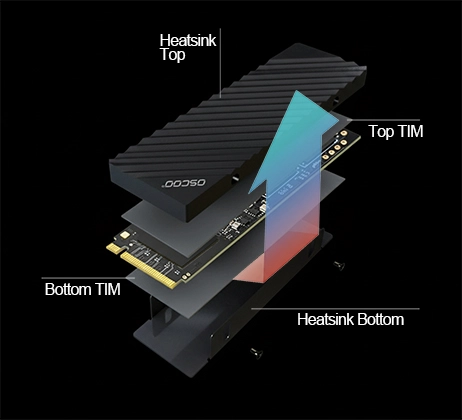As computer hardware rapidly advances, solid state drives(SSDs), have become key components for boosting computer performance, far surpassing traditional hard disk drives(HDDs), in both speed and stability. Among various SSD form factors, M.2 interface SSDs have quickly become the mainstream choice for modern laptops and desktops due to their small size and easy installation. The M.2 2280 specification SSD holds the dominant market share. You may frequently hear the name “M.2 2280 SSD,” but what exactly is it? This article aims to clearly explain the core knowledge about M.2 2280 SSDs.
What is an M.2 2280 SSD?
If you’ve opened a laptop or desktop computer case from the last few years, you might have noticed slim hardware modules, resembling chewing gum sticks, installed on the motherboard. These are likely the M.2 2280 SSDs we’re exploring today. The name sounds technical, but it’s straightforward to understand.
The “M.2” in the name refers to the interface standard it uses. This is a specification defined by industry organizations, dictating how this small SSD physically connects and communicates with the computer motherboard. The number combination “2280” denotes its crucial physical dimensions. Simply put, “22” means the SSD is 22 millimeters wide, and “80” means its standard length is 80 millimeters. This width and length combination is currently the most common and widely compatible M.2 SSD form factor. Therefore, when people talk about M.2 SSDs, they most likely mean this Type 2280 size product.
Visually, the M.2 2280 SSD looks very different from the older 2.5-inch SATA SSDs, which were small blocks enclosed in plastic cases requiring two cables, or the even older 3.5-inch mechanical HDDs. It resembles a slender green or black circuit board with a simple structure. At one end, a row of golden metal contacts, called “golden finger connectors,” allows it to plug directly into the corresponding M.2 slot on the motherboard. The SSD product itself might be a bare circuit board, or it might have a thin metal heatsink, often called a “heat spreader” or “armor,” covering the core chips to help reduce operating temperatures.
So, what are the main advantages of the M.2 2280 SSD?
Two advantages stand out most: its compact size and its simple connection method. Because it’s designed to plug directly into the motherboard, it completely eliminates traditional SATA data and power cables. This design is especially important inside laptops where space is precious, allowing manufacturers to fit larger batteries or other components into limited areas. For desktop users seeking tidy cable management and space savings, this is also a significant benefit. Without messy cables, the inside of the case is cleaner, and airflow for cooling is usually improved. This direct “plug-and-play” connection method on the motherboard represents a major advancement in hardware design.
Core Specifications of M.2 2280 SSDs
1. Capacity is one of the most immediately noticeable specs for users, defining how much data the SSD can store. For M.2 2280 SSDs, the most common and widely available capacities on the market today are 512GB, 1TB, and 2TB (OSCOO’s ON1000 PRO SSD even has a capacity of 8TB). The 250GB capacity is becoming less common, found mainly in a few entry-level models, while 4TB capacity usually comes with a significant price premium. Among these options, 1TB is widely considered the current best value point for 2280 SSDs, offering ample practical space for most users.
Choosing the right capacity depends heavily on your actual needs. If you primarily plan to use it as a system drive for the operating system and everyday software, 512GB is generally a sufficient starting point; choosing 1TB provides more headroom. For gaming enthusiasts dealing with large modern games that can occupy 50GB or even over 150GB, a 1TB capacity is the practical minimum to run multiple games smoothly without constant uninstalls, and 2TB offers a much more comfortable game library space. Content creators, video editors, or professional users frequently handling large volumes of high-definition assets, project files, and media libraries will almost certainly need 2280 SSDs with 2TB or higher capacity. This significantly reduces data migration hassles and boosts workflow efficiency.
2. Data Transfer Channel and Communication Protocol define the underlying technology. Two main types exist within the 2280 form factor. Some 2280 SSDs use the older SATA channel combined with the AHCI protocol (like OSCOO’s ON800 2280 SATA SSD). The main advantage of these is better compatibility with older hardware platforms. However, their performance is strictly limited by the SATA III interface’s theoretical maximum speed, typically capping out around 550 MB/s in real-world use. These are now a minority and niche choice.
Modern high-performance 2280 SSDs almost exclusively use the PCI Express channel paired with the NVMe protocol, specifically optimized for high-speed flash memory. The NVMe protocol greatly improves command efficiency and reduces latency. Combined with the inherent high bandwidth potential of the PCIe channel, this brings 2280 SSDs speeds far exceeding SATA. Performance varies noticeably based on the supported PCIe generation:
- PCIe 3.0 x4 2280 SSDs are currently the most cost-effective and widespread choice. Their performance is sufficient for the vast majority of daily applications and game loading needs, with representative sequential read speeds reaching around 3000-3500 MB/s (such as OSCOO’s ON900 and ON901 SSD).
- Users seeking top-tier performance look to PCIe 4.0 x4 2280 SSDs. They perform better with professional video editing, complex database tasks, or demanding faster game load times. Top models currently exceed 7000 MB/s (such as OSCOO’s ON1000 PRO, though they are more expensive and generate more heat.
- Future-oriented PCIe 5.0 x4 standard 2280 products have emerged, offering astonishing theoretical speeds (OSCOO ON2000 PRO reaches a speed of 13000 MB/s). However, constrained by high costs and severe cooling requirements, they are currently only suitable for extreme enthusiasts.
3. Performance Metrics: Sequential vs. Random Speeds. Sequential read/write speeds, usually measured in MB/s, primarily reflect the peak rate when transferring large, contiguous files like single large video files or game installers. Mainstream PCIe 3.0 2280 NVMe SSDs achieve sequential reads above 3000 MB/s, while PCIe 4.0 products can reach 5000-7000 MB/s or higher.
More critical for the smooth feel of everyday system operation is random read/write performance, measured in IOPS, Input/Output Operations Per Second. This directly impacts tasks like system booting, application launching, game map loading, and multitasking, which involve frequent access to many small, scattered files. Excellent 2280 NVMe SSDs provide hundreds of thousands or even millions of IOPS, far beyond SATA SSDs. This results in a noticeably more responsive and immediate user experience, benefiting everyday office work, gaming, or professional tasks.
4. Thermal Management is another crucial factor often overlooked. The compact space of the M.2 2280 form factor limits cooling capacity, yet high-performance NVMe SSDs generate significant heat during operation, especially under heavy read/write loads. Excessive heat causes performance throttling. Consequently, almost all mid-to-high-end PCIe 4.0 and 5.0 NVMe 2280 SSDs come equipped with their own metal heatsinks, commonly called “heat spreaders” or “armor.” Many motherboard manufacturers also include cooling solutions, like heatsinks or armor, near the M.2 slots on their higher-end models.
When purchasing these high-speed 2280 SSDs, users must pay attention to whether the included heatsink’s height might cause conflicts within a laptop’s tight space or with other motherboard components, such as large graphics cards in desktops. If the purchased SSD lacks a heatsink and the motherboard also provides no cooling solution, strongly consider adding an affordable third-party M.2 heatsink. This ensures stable performance by preventing thermal throttling.
5. Physical Compatibility: The Key Notch. The reliability of the physical connection depends on matching the “key notch” design. The position of the notch on the SSD’s golden finger connectors must align with the protrusion in the motherboard slot.
- Nearly all modern 2280 SSDs designed for high-speed NVMe use the M Key interface, where the notch is located at the far left position among the connector pins.
- SSDs with notches at both ends use a B+M Key interface, mainly found on older SATA protocol or some PCIe x2 specification 2280 SSDs.
For modern mainstream motherboards and platforms supporting NVMe, purchasing an M Key 2280 SSD poses virtually no compatibility issues; it’s the universal standard for high-performance 2280 SSDs. However, for very old or specific platforms, it’s still wise to briefly confirm the motherboard M.2 slot’s key type.
Installation Guide
Adding or replacing an M.2 2280 SSD in your computer is an efficient way to boost storage speed and capacity. Thanks to its direct plug-in design, the installation process is often simpler than installing a traditional 2.5-inch SATA SSD. Below, we outline the standard installation steps for an M.2 2280 SSD, highlighting key points and precautions.
1. Preparation
- Ensure you have an M.2 2280 SSD compatible with your motherboard. This means it must be the 2280 size, and its interface type and key notch must match the motherboard’s M.2 slot.
- You will need a suitable Phillips-head screwdriver, typically for tightening the small screw near the motherboard’s M.2 slot.
- Before performing any hardware work, completely power down the computer and unplug the power cable from the back of the desktop or laptop power supply.
- For safety, wash your hands or touch an unpainted metal surface like the computer case before handling components to discharge static electricity, protecting delicate electronics.
- Consult your motherboard manual beforehand to locate the available M.2 slots. Note that some motherboards have multiple slots, and these may support different protocols or PCIe lane configurations. Choosing the slot that best leverages your SSD’s performance potential is crucial.
2. Physical Installation
- Open the computer case side panel or remove the laptop bottom cover to access the motherboard.
- Locate the M.2 slot you intend to use. A small standoff screw hole should be nearby, possibly with a tiny pre-installed screw or left empty.
- Carefully remove any pre-installed screw using the screwdriver and keep it safe.
- Observe the notch orientation on the SSD’s golden finger end and the motherboard slot. Align them correctly.
- Holding the SSD at a roughly 30-degree angle, gently but firmly slide its golden fingers into the bottom of the motherboard M.2 slot until fully seated.
- Gently press the opposite end of the SSD down flat against the motherboard, aligning the screw hole at the SSD’s corner with the standoff hole.
- Securely fasten the SSD using the small screw you removed earlier. Tighten it sufficiently but avoid excessive force to prevent damaging the motherboard standoff or the SSD.
3. Power On and Configuration
- Reattach the computer case panel or laptop bottom cover and reconnect all cables.
- Power on the computer and enter the BIOS/UEFI setup screen, usually by pressing a key like Del, F2, or F10 during startup as prompted.
- Navigate to the relevant BIOS/UEFI section for storage devices, often found under “Storage,” “Boot,” or “Advanced” options.
- Verify that the newly installed 2280 SSD is correctly detected. Seeing its model and capacity listed here confirms a successful physical installation.
- If this SSD will be your new boot drive containing the operating system, also locate the boot order settings within the BIOS/UEFI and set this SSD as the first boot device.
- Save the BIOS/UEFI settings and exit, allowing the computer to boot into your current operating system.
- If this is a brand-new drive, the operating system likely won’t assign it a drive letter automatically.
- Open “Disk Management” by searching for “Create and format hard disk partitions.”
- The system might prompt you to initialize the new disk. For a new SSD, selecting GPT (GUID Partition Table) is generally the better, more compatible choice, especially for large capacities.
- After initialization, right-click on the unallocated space of the new SSD within Disk Management.
- Select “New Simple Volume,” then follow the wizard to create a partition, choose a drive letter, format the volume, and select the NTFS file system. Your new M.2 2280 SSD will now be ready to use like any other drive.
Choosing the Right M.2 2280 SSD
With a vast array of M.2 2280 SSD products available, how do you select the best one for your needs and system? This decision involves more than just budget and performance expectations; it requires careful evaluation of several key factors. A smart purchase ensures you get the performance return on your investment and avoids compatibility or configuration issues.
1. Thoroughly Check Hardware Compatibility. Before getting excited about a specific high-speed 2280 NVMe SSD, meticulously consult your motherboard or laptop manual or search the manufacturer’s website for detailed specifications of your exact model. This check has several critical aspects:
- Physical Space: Confirm the M.2 slot area has enough room to physically accommodate the 80mm length of a 2280 SSD. Space constraints are a significant concern, especially for laptop upgrades.
- Slot Capabilities: Determine what interface protocol the M.2 slot supports: Is it only SATA, or does it support faster PCIe NVMe? If it supports PCIe NVMe, what PCIe generation does it support: 3.0, 4.0, or 5.0? Also, how many lanes does the slot provide: x2 or the full-speed x4? For example, if you want a 7000 MB/s PCIe 4.0 x4 NVMe SSD but your motherboard slot only supports PCIe 3.0 x4, the SSD’s speed will be limited to around 3500 MB/s, its full potential unrealized. Furthermore, if you plan to use the new SSD as your boot drive, ensure the motherboard BIOS/UEFI supports booting from an NVMe device. While modern motherboards generally support this, older platforms might require verification. Finally, confirm the physical key notch type compatibility (M Key or B+M Key) ensures the SSD can physically plug in. Fortunately, mainstream 2280 NVMe SSDs use M Key, compatible with modern motherboard slots.
2. Clearly Define Your Needs and Budget. Be precise about the SSD’s intended use:
- For daily tasks like office work, web browsing, and light software, a cost-effective PCIe 3.0 x4 NVMe 2280 SSD (~3000 MB/s) offers ample speed, vastly exceeding SATA SSDs or HDDs.
- Gamers seeking faster game loading and system responsiveness should target mid-to-high-end PCIe 3.0 x4 or mainstream PCIe 4.0 x4 NVMe 2280 SSDs. They significantly shorten load times and enhance the overall experience.
- Professional users handling sustained high-intensity workloads (video editing, 3D design, programming, large databases) need higher performance and stability. High-end or flagship PCIe 4.0 x4 NVMe 2280 SSDs (~7000 MB/s), with superior random I/O and endurance, provide tangible efficiency gains. While PCIe 5.0 x4 SSDs showcase incredible potential, their high cost and demanding cooling requirements currently make them practical only for enthusiasts with top-tier supporting hardware.
3. Evaluate Key Parameters Holistically.
- Capacity: Choose based on your usage scenario, ensuring adequacy with room for growth. 1TB currently offers the best balance of price and capacity for most users.
- Performance: For most everyday and gaming use, high random I/O performance (IOPS) delivering snappy responsiveness is often more noticeable than peak sequential speeds.
- Thermal Solution: This is critical for high-speed SSDs (especially PCIe 4.0/5.0). Many include integrated metal heatsinks. If your motherboard has M.2 slot heatsinks, check for potential height conflicts. Laptop users must verify compatibility with internal space constraints. If the SSD lacks a heatsink and the motherboard provides none, adding an affordable third-party M.2 heatsink is strongly recommended to prevent thermal throttling and ensure longevity.
4. Consider Brand Reputation and Warranty. Opt for brands with strong reputations in storage, like OSCOO, Samsung, Western Digital, Kioxia, Kingston, Solidigm or Crucial. These brands typically offer more stable firmware and better support. Pay attention to the warranty length (currently 3 years is standard) and the manufacturer’s specified Terabytes Written (TBW) endurance rating to ensure it meets your usage expectations.
Summary
The M.2 2280 SSD has become the dominant choice for upgrading storage in both laptops and desktops, perfectly balancing space constraints with performance potential. Its direct plug-in design and significant speed boost are highly valued by users. Currently, PCIe 4.0 x4 NVMe standard 2280 SSDs offer an excellent performance-to-price ratio, delivering speeds around 7000 MB/s. Higher-capacity TLC and QLC NAND options are also making large storage more accessible. Looking ahead, the maturation of PCIe 5.0 technology will push 2280 SSD performance to new heights, though unlocking its full potential will rely heavily on ongoing improvements in thermal management and power efficiency. It’s clear that for the foreseeable future, the M.2 2280 SSD, with its blend of wide compatibility and high-performance capability, will remain the reliable and efficient upgrade solution for the vast majority of users.