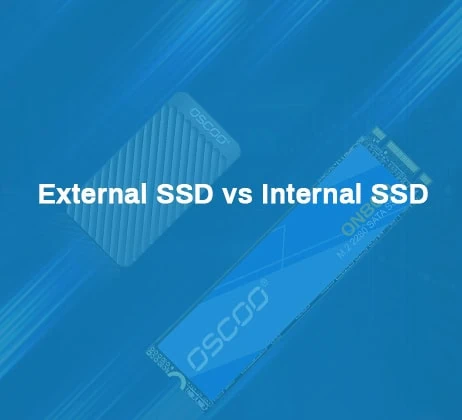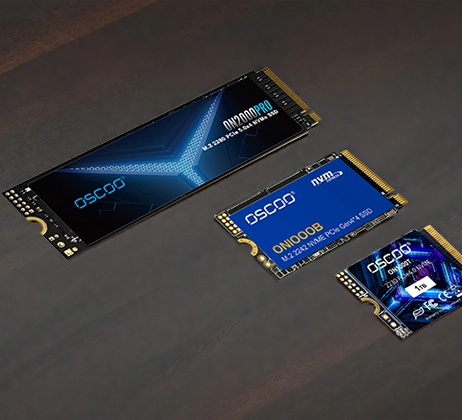Представьте, что вся ваша библиотека фильмов высокой четкости, большая коллекция игр или многолетние рабочие файлы хранятся на устройстве размером меньше вашего кошелька, способном считывать и записывать данные с молниеносной скоростью. Звучит футуристично? На самом деле это реальный опыт, который позволяет портативные твердотельные накопители (Портативные твердотельные накопители).
Портативный твердотельный накопитель, часто называемый портативным SSD, - это внешнее устройство хранения данных, в котором для хранения данных используются микросхемы флэш-памяти. Для передачи данных он подключается к компьютерам, смартфонам, планшетам и другим устройствам через интерфейсы USB, чаще всего современного стандарта USB-C. Его основные преимущества заключаются в отсутствии движущихся частей внутри. Такая конструкция обеспечивает скорость, значительно превышающую скорость традиционных портативных жестких дисков, исключительную ударопрочность и компактность, напоминающую карту памяти. форм-фактор.
В условиях растущей потребности в хранении больших файлов и ограничений традиционных портативных накопителей портативные твердотельные накопители стали мощным инструментом для современной цифровой жизни. Их преимущества заключаются в трех ключевых характеристиках: сверхбыстрой скорости передачи данных, надежной долговечности и легкой портативности. Давайте рассмотрим, как они проявляют себя в различных сценариях.
Оглавление
ToggleМобильное хранилище для огромных цифровых активов

В цифровую эпоху мы постоянно создаем и накапливаем огромные объемы ценных данных. Фотографии в формате RAW с зеркальных фотоаппаратов, кадры сверхвысокой четкости 4K или даже 8K, снятые с помощью дронов, музыкальные коллекции без потерь, изысканные подборки дизайнерских ресурсов или загруженные HD-фильмы и сериалы - эти файлы часто измеряются гигабайтами или даже терабайтами. Встроенная память смартфонов и компьютеров быстро исчерпывается при работе с такими большими файлами.
Портативные твердотельные накопители - идеальное решение:
- ВместительностьПортативные твердотельные накопители имеют емкость от 512 ГБ до 4 ТБ и даже больше.OSCOO MD006 PSSD обеспечивают емкость 4 ТБ). Представьте себе крошечное устройство, способное вместить тысячи фотографий высокого разрешения, часы видеозаписей с высоким битрейтом 4K/8K или целые коллекции фильмов в формате HD и большие пакеты программного обеспечения. Они легко переносят библиотеку цифровых активов, избавляя вас от проблем с хранением.
- Молниеносная скорость: Это самое сильное преимущество портативных SSD. Благодаря высокоскоростным интерфейсам USB, таким как USB 3.2 Gen 2 или более быстрым Thunderbolt/USB4, в сочетании с внутренними чипами NVMe портативные SSD передают данные в несколько раз или даже десятков раз быстрее, чем традиционные портативные жесткие диски (например, OSCOO's MD008 & MD009 достигает скорости 1100 MB/s). После фотосессии фотограф может быстро создать резервную копию полной SD-карты на портативный SSD-накопитель за считанные минуты, а не за десятки минут. При редактировании видео преимущество в скорости импорта и экспорта больших медиафайлов значительно повышает эффективность рабочего процесса.
- Легкая переносимостьКомпактные и легкие, размером с кредитную карточку и весящие совсем немного, в сочетании с прочной, полностью твердотельной конструкцией делают их идеальными спутниками в путешествиях. Фотографы и видеографы могут смело брать с собой свои драгоценные библиотеки необработанных материалов. Любители кино могут носить в кармане целые видеотеки, готовые к просмотру на различных устройствах в любое время и в любом месте. Обычные пользователи могут легко переносить или создавать резервные копии больших коллекций HD-видео и фотографий со своих телефонов. Теперь эти ценные воспоминания и важные цифровые активы могут безопасно и удобно следовать за вами.
Удобное расширяемое хранилище для ноутбука

Современные ноутбуки отличаются тонким и легким корпусом, но за это часто приходится расплачиваться возможностью обновления внутренней памяти. Будь то новейший MacBook Air, различные ультратонкие ноутбуки с Windows или даже многие игровые ноутбуки, емкость встроенного твердотельного накопителя, выбранного при покупке, обычно сложно или невозможно обновить в дальнейшем. Для многих даже конфигурация на 512 ГБ быстро заполняется после установки операционной системы, необходимого программного обеспечения, нескольких больших игр и накопления рабочих файлов, что приводит к появлению предупреждений о необходимости хранения данных.
Что делать, если внутренний диск переполнен? Для большинства пользователей вскрытие ноутбука для обновления связано с высокими рисками и может привести к аннулированию гарантии. Выбор более емкой модели напрямую от производителя часто означает значительный скачок цены при низкой стоимости. В этом случае портативный SSD становится невероятно гибким и эффективным решением для расширения.
Просто подключите портативный SSD к USB-порту ноутбука с помощью USB-кабеля (обычно Type-C - Type-C или Type-C - Type-A), особенно к портам с поддержкой USB 3.0/3.1/3.2 Gen 1 или выше. Он мгновенно становится высокоскоростным внешним накопителем для ноутбука. Операционная система обнаруживает его как любой другой накопитель, не требуя сложной установки. Это дополнительное пространство "plug-and-play" идеально подходит для хранения больших файлов, к которым редко обращаются, но которые слишком ценны, чтобы их удалять.
Подумайте о файлах, которые, вероятно, хранятся на вашем компьютере: накопившиеся за годы загрузки файлы, старые резервные копии установщиков программ, которые редко используются после установки, архивные материалы проектов, большие библиотеки однопользовательских игр, в которые вы редко играете, собранные обучающие видеоролики или коллекции музыки в формате HD без потерь. Все это - главные кандидаты на перемещение на портативный SSD. Они неэффективно занимают драгоценное внутреннее пространство ноутбука, а хранение их на медленном и чувствительном к ударам традиционном переносном жестком диске делает доступ к ним удручающе медленным.
Портативные твердотельные накопители обеспечивают практически идеальный баланс. С одной стороны, они обладают значительно большей доступной емкостью (легко достигающей 1 ТБ, 2 ТБ и выше), чем обычные внутренние SSD-накопители для ноутбуков, и при этом стоят гораздо дешевле, чем обновление внутреннего диска ноутбука. С другой стороны, благодаря высокоскоростным USB-интерфейсам и внутренней флэш-технологии скорость передачи данных значительно превышает скорость традиционных механических портативных накопителей. Такой скорости вполне достаточно для быстрого чтения/записи больших архивных файлов. Несмотря на то что портативные твердотельные накопители не являются оптимальным вариантом для запуска операционной системы или постоянного использования крупного профессионального программного обеспечения в качестве основного диска, они обеспечивают высокую скорость доступа, которой более чем достаточно при использовании в качестве специализированных накопителей большого объема данных.
Резервное копирование файлов и создание дисков аварийного восстановления

В современном мире, где цифровая жизнь и работа становятся все более важными, наши драгоценные фотографии, важные документы, с трудом созданные файлы проектов и даже тщательно настроенные операционные системы подвергаются риску потери. Сбои в работе жесткого диска, атаки вирусов или программ-вымогателей, человеческая ошибка, потеря устройства или физическое повреждение - эти происшествия могут случиться в любой момент, потенциально уничтожая усилия и причиняя значительные убытки и неудобства. Полагаться только на внутренний диск компьютера - все равно что класть все яйца в одну корзину. Зависимость от резервного копирования в "облаке", хотя и удобна, но ограничена скоростью пропускной способности сети; восстановление данных может занять много времени, а у некоторых пользователей сохраняются сомнения в конфиденциальности.
Портативные твердотельные накопители, отличающиеся скоростью, надежностью и портативностью, являются краеугольным камнем надежной стратегии локального резервного копирования, выступая одновременно в роли "сейфа" для данных и "спасательного диска".
Во-первых, они отлично подходят в качестве универсальных хранилищ резервных копий. Пользователи могут легко настроить встроенные инструменты операционной системы - например, "Историю файлов" Windows или более мощный "Резервное копирование и восстановление" (образ системы), или Time Machine macOS - на использование портативного SSD в качестве основного целевого диска. Благодаря большой емкости он вмещает полные резервные копии системы и все важные пользовательские файлы. Высокоскоростной интерфейс преображает процесс резервного копирования. Выполнение как первоначального полного резервного копирования, так и последующих инкрементных резервных копий, которые копируют только измененные файлы, происходит гораздо быстрее, чем при использовании традиционных портативных дисков или большинства сетевых решений для резервного копирования. Это означает более короткие окна резервного копирования, что облегчает поддержание привычки к регулярному резервному копированию.
Во-вторых, портативные твердотельные накопители поддерживают аварийное восстановление за пределами предприятия. Основной принцип резервного копирования - хранить копию физически отдельно от оригинала. Небольшой размер и прочная конструкция портативного SSD-накопителя идеально подходят для этого. После выполнения критически важных резервных копий вы можете легко забрать его из офиса, студии или дома и хранить в другом безопасном месте. В случае аппаратного сбоя, кражи, пожара или наводнения в вашем основном месте хранения эта автономная резервная копия станет ключом к восстановлению.
Важнейшее применение - диск аварийного восстановления/установки. Если компьютер сломался, не загружается, заражен вирусом или требуется полная переустановка системы, подготовленный портативный SSD-накопитель может быстро спасти ситуацию. Используя высокую скорость записи, пользователи могут быстро развернуть программу установки операционной системы, созданную с помощью таких инструментов, как Windows Media Creation Tool или программа установки macOS, на портативном SSD, превратив его в высокоскоростной загрузочный диск. На нем также можно хранить мощные инструменты для восстановления системы от сторонних производителей. Когда компьютер выходит из строя, просто подключите портативный SSD и загрузитесь с USB-накопителя. Это позволит быстро загрузить среду восстановления, чтобы починить систему, восстановить данные или выполнить чистую установку ОС. Эффективность этого процесса значительно превосходит эффективность стандартных USB-накопителей или оптических дисков, что позволяет значительно сэкономить время и быстрее восстановить нормальную работу.
Стоит также отметить, что многие портативные SSD включают или поддерживают шифрование на аппаратном уровне, например 256-битное AES, с помощью встроенных функций или сопутствующего программного обеспечения. Это позволяет защитить файлы с помощью пароля или отпечатка пальца. Если вы храните на портативном SSD конфиденциальные файлы резервного копирования или берете его с собой, такое шифрование добавляет надежный уровень безопасности для сохранения конфиденциальности ваших данных.
По сути, портативный твердотельный накопитель - это не просто контейнер для хранения данных, а надежный хранитель ваших цифровых активов. Сочетание большой емкости, высокой скорости и портативности делает резервное копирование данных эффективным и практичным, позволяет реализовать стратегии аварийного восстановления, а аварийное восстановление системы находится под рукой, обеспечивая комплексную защиту вашего цифрового мира.
Карманная библиотека игр

Современные игры высшего уровня отличаются все более потрясающей графикой, что приводит к поразительно большому размеру файлов. Популярная AAA-игра может занять более 100 ГБ дискового пространства, а некоторые из них приближаются к 200 ГБ. У любителей игр многократная загрузка таких массивных файлов отнимает много времени и может быть затруднена из-за ограничений пропускной способности сети или лимита данных, что препятствует желанию играть в любое время и в любом месте. В то же время даже высокопроизводительные игровые ноутбуки или портативные консоли часто оказываются внутренний твердотельный накопитель мощности стремительно поглощаются этими гигантами, часто заставляя делать мучительный выбор в пользу удаления старых игр, чтобы освободить место для новых.
Портативные SSD-накопители предлагают геймерам чрезвычайно гибкое решение, позволяющее носить с собой огромные библиотеки игр и играть в любом месте, подключаясь и подключаясь. Представьте себе, что игры, в которые вы играете нечасто, но не хотите удалять, а также большие библиотеки установленных игр с таких платформ, как Steam или Epic Games, хранятся полностью на портативном SSD-накопителе. Это небольшое устройство станет вашим личным мобильным "хранилищем игр". Современные операционные системы и игровые платформы отлично поддерживают такую настройку. В Windows такие клиенты, как Steam и Epic Games Launcher, позволяют пользователям легко добавлять и управлять несколькими библиотеками. Когда вы подключаете портативный SSD с играми к ПК или консоли Xbox, просто укажите программе игровой платформы на это новое место. Платформа сразу же распознает игры, уже находящиеся на SSD. Как правило, нет необходимости в длительной переустановке или проверке; вы можете сразу запускать и играть в любую игру из библиотеки. Такой опыт значительно сокращает временные затраты на переключение игр с одного устройства на другое.
Очень важно, что благодаря значительно более высокой скорости портативных SSD по сравнению с традиционные механические приводыОсобенно модели, использующие интерфейсы USB 3.2 Gen 2×2 или более быстрые, демонстрируют отличные впечатления от игры с этими внешними библиотеками. Время загрузки игровой карты, переходы между уровнями и передача текстур высокого разрешения происходят очень плавно. Хотя производительность может быть немного ниже, чем у внутренних твердотельных накопителей PCIe 4.0 NVMe высшего уровня (таких как OSCOO ON1000 PRO SSD), этого достаточно для плавной работы, намного превосходящей заикание, часто встречающееся в Твердотельные накопители SATA или обычные портативные жесткие диски. Скорее всего, вы даже не заметите, что игра запускается с внешнего накопителя.
Питание мобильных рабочих станций
В наши дни творческая работа все чаще происходит за пределами традиционной студии, монтажной, дизайнерского бюро или музыкальной студии. Однако профессиональная творческая работа связана с огромными объемами данных: объем одной фотографии RAW высокого разрешения может превышать десятки и даже сотни мегабайт; видеоматериалы 4K/8K занимают гигабайты в минуту; большие файлы дизайна PSD, 3D-модели или библиотеки образцов также требуют значительного пространства. Эти огромные файлы требуют не только большой емкости для хранения, но и предъявляют почти критические требования к скорости чтения/записи и надежности. Традиционные портативные жесткие диски часто не справляются с предварительным просмотром и редактированием носителей высокого разрешения в режиме реального времени, что приводит к замедлению работы и сильно снижает эффективность рабочего процесса. Многократное копирование данных с одного устройства на другое отнимает много времени и повышает риск ошибок версионирования и потери данных.
Портативные твердотельные накопители, особенно высокопроизводительные модели, использующие протокол NVMe в паре с интерфейсами Thunderbolt или высокоскоростным USB 4, стали основными компонентами мобильных рабочих станций для фотографов, видеографов, видеоредакторов, дизайнеров, аниматоров и музыкальных продюсеров благодаря своей чрезвычайной скорости и исключительной надежности.
Они функционируют не просто как статичные "склады", а как эффективные "рабочие диски". Профессионалы могут размещать исходные медиа, файлы проектов и кэши всех текущих проектов непосредственно на портативном SSD. Видеограф, вернувшийся со съемок, может подключить высокоскоростной портативный SSD-накопитель через порт Thunderbolt к своему ноутбуку, избежав необходимости сначала медленно копировать терабайты 8K RAW-файлов на внутренний диск. Благодаря устойчивой скорости чтения/записи SSD-накопителя, превышающей 1000 MB/s, программы редактирования, такие как Adobe Premiere Pro, Final Cut Pro X или DaVinci Resolve, могут плавно просматривать многодорожечные, многослойные, высококачественные необработанные кадры на временной шкале без задержек, позволяя редактировать, добавлять эффекты и выполнять предварительный рендеринг непосредственно на внешнем SSD. Такая возможность работать в режиме реального времени непосредственно на высокоскоростном внешнем носителе значительно повышает эффективность работы в мобильных сценариях, устраняя прежнее ограничение, связанное с необходимостью сначала переносить файлы на внутренний диск.
Бесшовная совместная работа между устройствами - еще одно потрясающее применение для портативных твердотельных накопителей. Компактные размеры и широкая совместимость (через USB-C/Thunderbolt) делают их идеальными "контейнерами данных" для перемещения проектов между устройствами и сотрудниками. Фотограф может импортировать и обрабатывать RAW-фотографии на настольном компьютере с Windows в течение дня, а затем взять SSD-накопитель домой и подключить его к MacBook Pro для цветокоррекции. Такая свобода перемещения между платформами и устройствами делает совместную работу команды и индивидуальные рабочие процессы беспрецедентно гибкими и эффективными.
Прочность и долговечность особенно важны в профессиональной сфере. Съемки на открытом воздухе проходят в непредсказуемой обстановке, а путешествия неизбежно сопровождаются ударами. Полностью твердотельная конструкция портативных SSD-накопителей, лишенная движущихся частей, обеспечивает им гораздо более высокую устойчивость к ударам и толчкам по сравнению с традиционными жесткими дисками. Это означает, что ценные оригинальные носители будут лучше защищены во время транспортировки, что убережет их от катастроф, вызванных случайными ударами.
Компаньон для смартфона

Смартфоны стали нашими основными центрами создания контента. Запись видео в формате 4K и даже 8K HD, съемка в форматах ProRes или ProRAW, получение огромного количества высокомегапиксельных фотографий - эти мощные функции позволяют создавать огромные файлы, сохраняя при этом мгновения. Несколько минут видео в формате ProRes могут занимать несколько гигабайт и более. Даже большая внутренняя память телефона не выдерживает постоянного "потребления" профессионального творчества.
Хотя передача данных по сети - обычное дело, при работе с огромными файлами она дает сбои. Передача десятков гигабайт видео по беспроводной сети (Wi-Fi или Bluetooth) медленна, нестабильна и может занять несколько часов или вообще не работать, часто расходуя значительные объемы данных. Традиционным методом является резервное копирование по кабелю на компьютер, но это требует наличия компьютера в качестве посредника, добавляет дополнительные шаги и невозможно, когда компьютер недоступен или неудобно включать.
Портативные твердотельные накопители обеспечивают эффективный прямой канал для передачи больших файлов на смартфоны и обратно. Для многих пользователей телефонов/планшетов на базе Android портативные SSD-накопители могут служить мощным внешним накопителем. Если устройство поддерживает функцию USB On-The-Go (OTG) и имеет подходящий USB-порт, обычный кабель Type-C - Type-C или Type-C - USB-A обеспечивает простое подключение. После подключения телефон распознает портативный SSD, как USB-накопитель, позволяя пользователям напрямую просматривать, читать и записывать на него файлы. Это означает, что пользователи могут напрямую и быстро "переместить" громоздкие объекты, снятые или загруженные на телефон, такие как длинные видео, большие коллекции фотографий или музыкальные пакеты без потерь, на портативный SSD, освободив ценное внутреннее пространство. Операция так же проста, как использование большого высокоскоростного флеш-накопителя.
Хотя пользователи iPhone/iPad сталкиваются с ограничениями, связанными с правами файловой системы iOS, которые не позволяют напрямую записывать данные с UD на сторонние устройства без использования одобренных Apple приложений или специального стороннего программного обеспечения, такого как iMazing, преимущество высокоскоростной передачи данных остается значительным для более простых задач. Пользователи iOS могут эффективно экспортировать большие файлы, такие как видео и фотографии, на SSD для хранения через приложение Files или импортировать файлы с SSD обратно на устройства iOS.
Поэтому, будь то пользователь Android, которому требуется мгновенное освобождение места и внешнее хранилище для больших файлов, или любой пользователь, которому нужно эффективно перемещать огромные объемы данных между телефонами/планшетами и компьютерами, портативный SSD-накопитель выступает в роли "высокоскоростного перегона данных". Он обеспечивает физическую передачу данных независимо от сетей, предлагая прямую работу и поразительные скорости. Это позволяет легко управлять передачей больших файлов между устройствами, делая портативный SSD-накопитель надежным помощником для расширения хранилища и управления им на мобильных устройствах.
Заключение
В результате проведенного исследования мы убедились, что портативный SSD-накопитель превратился из дополнительного устройства хранения данных в мощный, эффективный и незаменимый мобильный центр хранения данных в современной цифровой жизни. Благодаря идеальному сочетанию скорости, безопасности и портативности он позволяет хранить огромные объемы данных "всегда под рукой, мгновенно доступен и безопасен", становясь незаменимым партнером для подключения, расширения и защиты вашего цифрового мира.