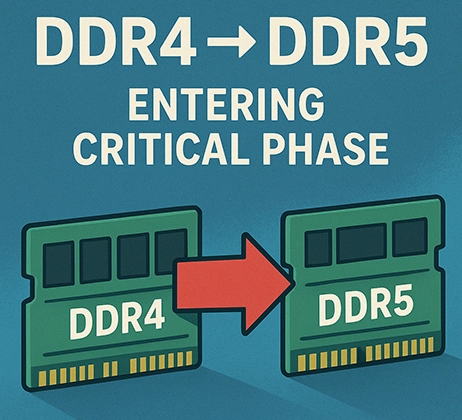Como fotógrafo, depois de um dia inteiro a fotografar com a sua câmara cheia de dezenas de gigabytes de fotografias RAW e filmagens de vídeo, a parte mais demorada muitas vezes não é a própria fotografia, mas o longo processo de importação, cópia de segurança e edição de dados no computador. As velocidades de transferência lentas não só desperdiçam tempo valioso, como também quebram o seu ritmo criativo. Nesta altura, um sistema fiável e eficiente SSD portátil já não é apenas um acessório - torna-se uma ferramenta essencial que aumenta a eficiência de todo o seu fluxo de trabalho. Mas com tantos produtos no mercado, como escolher o que melhor se adapta às suas necessidades fotográficas? Este artigo analisa cenários fotográficos da vida real para o ajudar a encontrar o parceiro perfeito que satisfaça os seus requisitos de velocidade, capacidade e fiabilidade.

Porque é que os fotógrafos precisam de um SSD portátil
Para os fotógrafos actuais, uma SSD portátil deixou de ser um acessório agradável para se tornar uma ferramenta essencial. A razão é simples: aborda diretamente vários pontos problemáticos do fluxo de trabalho.
Velocidade. A velocidade é a vantagem mais óbvia de uma SSD. Após um dia de filmagens, quando é necessário transferir centenas de gigabytes - ou mesmo terabytes - de fotografias e vídeos RAW, uma SSD portátil de alta velocidade pode reduzir o tempo de transferência de horas para apenas alguns minutos. Esta vantagem não se aplica apenas às transferências. Também pode editar vídeo 4K ou 6K de alta taxa de bits diretamente a partir da SSD sem copiar ficheiros para o computador, o que torna o seu fluxo de trabalho muito mais flexível.
Capacidade. Os SSDs portáteis oferecem um grande armazenamento para corresponder à sua alta velocidade. Com os ficheiros RAW de alta resolução actuais, que excedem frequentemente 100 MB cada, o armazenamento enche-se rapidamente. Uma SSD portátil de alta capacidade pode facilmente armazenar todos os ficheiros de um projeto de viagem ou de uma grande filmagem comercial, mantendo tudo num único local e evitando a confusão causada por dados dispersos.
Durabilidade. A durabilidade é crucial para os fotógrafos que fotografam frequentemente no exterior. Como as SSD portáteis não têm peças móveis, são muito mais resistentes a choques, quedas e vibrações do que as discos rígidos tradicionais. Esta resistência física confere uma maior proteção aos seus dados valiosos.
Portabilidade. Este é o seu principal valor. Leves e compactos, cabem facilmente em qualquer saco de câmara ou mesmo no seu bolso, para que possa transportar toda a sua biblioteca para onde quer que vá, quer se desloque entre estúdios ou se encontre com clientes.
Em última análise, todas estas vantagens apontam para uma coisa: maior eficiência. A transferência rápida poupa tempo, a grande capacidade facilita a gestão, a durabilidade mantém os seus dados seguros e a portabilidade dá-lhe liberdade. Investir num bom SSD portátil elimina os obstáculos do seu fluxo de trabalho, permitindo-lhe concentrar-se mais na sua fotografia em vez de longas esperas e manuseamento confuso de dados.
Como escolher o melhor SSD portátil para fotografia
Escolher o SSD portátil correto requer mais do que apenas olhar para uma especificação. Deve ter em conta o seu fluxo de trabalho e orçamento. Eis os principais factores:
A velocidade é a principal prioridade - mas entenda-a corretamente. Para os fotógrafos, a velocidade significa menos espera. Não olhe apenas para a velocidade máxima de leitura indicada na embalagem. O desempenho depende tanto da tecnologia da unidade como da interface do seu computador. Atualmente, os SSDs baseados em NVMe superam os modelos mais antigos baseados em SATA. O tipo de porta USB-C no seu computador define o limite superior:
| Interface | Largura de banda teórica | Velocidade no mundo real | Melhor utilização |
|---|---|---|---|
| USB 3.2 Gen 1 | 5 Gbps | ~500 MB/s | Necessidades básicas, bom para transferência de fotografias mas demasiado lento para edição de vídeo sem problemas |
| USB 3.2 Gen 2 | 10 Gbps | ~1000 MB/s | Grande equilíbrio, edição de vídeo 4K suave, melhor preço |
| USB 3.2 Gen 2×2 / Thunderbolt 3 / USB4 | 20-40 Gbps | 2000 MB/s+ | Utilização profissional, ideal para edição 4K/6K/8K de alta velocidade de fotogramas |
A chave é fazer corresponder a velocidade do SSD à porta do seu computador. Se o seu computador apenas suportar USB 3.2 Gen 1, comprar um SSD de 2000 MB/s é um desperdício porque a própria porta se torna o gargalo. Verifique sempre as especificações USB-C do seu computador antes de o comprar.
A capacidade depende do seu trabalho. Um SSD de 1 TB é um bom ponto de partida para fluxos de trabalho com muitas fotografias. 2 TB é o ponto ideal para a maioria dos fotógrafos, permitindo vários projectos de grande dimensão. Os videógrafos profissionais devem considerar 4 TB ou mais. Para comparar o valor, calcule o custo por terabyte dividindo o preço pela capacidade.
A durabilidade afecta a segurança dos dados. Procure produtos com classificação IP (por exemplo, IP54 para resistência a poeiras e salpicos), especialmente se fotografar no exterior. Verifique também a resistência a quedas e TBW (Total de Bytes Escritos)que mostra a resistência da unidade. Um TBW mais elevado significa uma vida útil mais longa, especialmente útil se fizer frequentemente cópias de segurança e editar ficheiros grandes.
A segurança dos dados acrescenta um bloqueio adicional. Se lida com projectos de clientes ou trabalhos comerciais não lançados, a encriptação é importante. Escolha modelos com encriptação de hardware AES de 256 bits, que é simultaneamente segura e rápida. Muitas marcas também fornecem software para configurar palavras-passe e gerir o acesso.
Outras considerações: tamanho, preço e garantia. Compare as dimensões, o peso e os materiais. Os invólucros metálicos ajudam no arrefecimento, enquanto a borracha proporciona uma melhor aderência e resistência ao choque. Opte por marcas conceituadas e tenha cuidado com as ofertas que parecem demasiado baratas - podem utilizar memória flash de qualidade inferior. Além disso, verifique a garantia: 3-5 anos é a norma e algumas marcas de qualidade superior incluem até serviços de recuperação de dados.
Como utilizar um SSD portátil para aumentar o fluxo de trabalho
Quando tiver uma SSD portátil de elevado desempenho, a forma como a utiliza é importante. Aqui estão alguns métodos comprovados:
Utilize-o como unidade de projeto ativa. Importe ficheiros diretamente para o SSD e configure aí o seu catálogo do Lightroom ou do Capture One. Pode depois editar em qualquer computador com capacidade para tal, bastando ligar a unidade. Isto mantém o seu armazenamento principal livre e mantém os projectos organizados.
Utilize-o para a entrega ao cliente. Armazene imagens finais ou pré-visualizações de vídeo no SSD. Quando se encontrar com clientes, pode entregar a unidade em vez de depender de transferências online lentas ou pouco fiáveis. Tem um aspeto profissional e evita a perda de qualidade resultante da compressão online.
Inclua-o na sua estratégia de cópia de segurança. Aplique a regra 3-2-1: durante uma sessão fotográfica, faça uma cópia de segurança dos seus cartões de memória para o SSD. Isto dá-lhe pelo menos duas cópias (cartão + SSD) de imediato. Mais tarde, sincronize os dados com o NAS ou outro disco rígido em casa para proteção total.
Utilize-o para activos de software criativos. Pode armazenar pré-visualizações do Lightroom, discos de trabalho do Photoshop ou bibliotecas de predefinições e texturas no SSD. Isto reduz a carga na unidade do sistema e acelera o desempenho.
Proteja-o com uma capa. Uma boa caixa de proteção mantém o SSD protegido contra riscos e quedas, e também guarda os cabos para que não os perca. E utilize sempre a opção "ejetar com segurança" antes de desligar - é o passo mais simples mas mais importante para proteger a integridade dos dados.
Em suma, escolher a SSD portátil correta é um investimento em eficiência e segurança. Não se trata apenas de comprar armazenamento, mas de proteger o seu tempo e trabalho criativo. Ao considerar cuidadosamente a velocidade, a capacidade e a durabilidade, e ao integrá-lo de forma inteligente no seu fluxo de trabalho, este pequeno dispositivo pode tornar-se o seu companheiro digital mais fiável - ajudando-o a criar mais livremente, com menos preocupações com a gestão de dados.