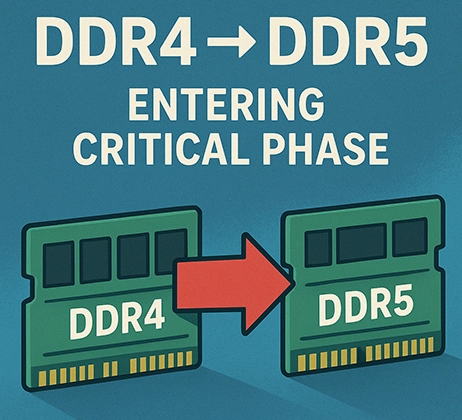Cuando busque actualizar el almacenamiento de una Steam Deck, un portátil compacto o un mini PC de sobremesa, es posible que haya encontrado por primera vez el nombre de SSD M.2 2230. Este término puede sonar técnico, pero en esencia se refiere a una unidad de estado sólido extremadamente pequeña. Su anchura es de 22 mm y su longitud de sólo 30 mm. Este diseño ultracompacto le permite encajar fácilmente en varios dispositivos portátiles con un espacio interno muy limitado. A medida que estos dispositivos se hacen más populares, aumentan las preguntas sobre el rendimiento, la compatibilidad y las opciones de compra de esta pequeña unidad. Este artículo responde a preguntas comunes como su velocidad, si se adapta a máquinas más grandes y dónde comprarla.
Índice
Toggle¿Qué es exactamente M.2 2230?
El nombre "M.2 2230 SSD" revela tres detalles clave. “M.2" se refiere a un estándar de interfaz de conectores. Esta interfaz de ranura plana se utiliza mucho en las unidades SSD modernas. Los números "2230" describen directamente el tamaño físico de la unidad: su anchura es fija, de 22 mm, y su longitud es más corta, de 30 mm. En pocas palabras, una M.2 2230 SSD es un unidad de estado sólido que utiliza la interfaz M.2, mide 22 mm de ancho y 30 mm de largo.
Su característica definitoria es su extrema compacidad. En comparación con las SSD comunes de tamaño 2280, la 2230 tiene menos de la mitad de longitud. Este diseño se dirige específicamente a dispositivos en los que el espacio interno es extremadamente limitado. Ejemplos familiares como el dispositivo portátil para juegos Steam Deck y la línea de portátiles delgados Surface de Microsoft dependen de estas unidades ultrapequeñas. Sólo la 2230 encaja a la perfección en los espacios reducidos de sus placas base.
En cuanto al funcionamiento, las unidades SSD 2230 siguen las mismas reglas que otras unidades M.2. Admiten dos protocolos de transferencia de datos diferentes. El más común y rápido es NVMe, que utiliza carriles PCIe para una comunicación de alta velocidad. Algunos modelos utilizan el más antiguo y lento Protocolo SATA. Por lo tanto, comprobar qué protocolo utiliza una unidad SSD 2230 específica es crucial a la hora de comprar o confirmar las especificaciones. La mayoría de las SSD 2230 disponibles utilizan el protocolo NVMe, más rápido, pero compruebe siempre las especificaciones antes de comprar.
¿Cuál es la diferencia entre M.2 2280 y M.2 2230?
La diferencia más obvia es el tamaño. Lo común UNIDAD SSD M.2 2280como su nombre indica, tiene una anchura de 22 mm y una longitud de 80 mm. La M.2 2230 mantiene la misma anchura de 22 mm, pero reduce la longitud a sólo 30 mm. Esto significa que la 2280 es dos veces y media más larga. Visualmente, la 2230 parece mucho más pequeña.
Esto nos lleva a la primera pregunta clave: ¿Pueden encajar los unos en las ranuras de los otros? La respuesta tiene matices.
¿Puede caber un 2230 en una ranura 2280? Normalmente sí. La interfaz M.2 tiene compatibilidad física con versiones anteriores. La pequeña unidad 2230 puede conectarse físicamente a una ranura 2280 más larga. Sin embargo, la cuestión crítica es asegurarla. Las ranuras 2280 suelen tener el orificio del tornillo de montaje situado en la marca de 80 mm. Una unidad 2230 de 30 mm de longitud insertada en esta ranura no se alineará con el orificio del tornillo. Se necesita una placa base que disponga de orificios para tornillos adicionales a diferentes distancias o un espaciador/adaptador M.2 especial. Este pequeño accesorio se enchufa en la ranura 2280 y proporciona un punto de montaje seguro adecuado para la longitud de 30 mm.
¿Puede caber un 2280 en una ranura 2230? Por supuesto que no. La unidad 2280 es simplemente demasiado larga. Una ranura 2230 carece físicamente del espacio necesario para una unidad de 80 mm. Al igual que un zapato más grande no cabe en una caja más pequeña, las dimensiones físicas son un límite duro.
¿Significa el menor tamaño un menor rendimiento? La respuesta podría sorprenderle. Cuando ambas unidades utilizan la misma generación de carriles PCIe, el mismo chip controlador y chips de memoria flash de la misma calidad, una SSD M.2 2230 puede rendir teóricamente igual de rápido que un modelo 2280 equivalente. Las limitaciones de velocidad de las unidades suelen venir del controlador, los chips de memoria y el ancho de banda de la interfaz, no de la longitud de la placa de circuitos. Para las tareas cotidianas y la carga de juegos, esta pequeña unidad puede ofrecer experiencias fluidas y de alto rendimiento.
Sin embargo, la diferencia de tamaño tiene consecuencias prácticas. La selección de modelos de SSD 2230 disponibles es mucho menor que en el caso de las unidades 2280. También, Debido a la escala y complejidad de fabricación, el hecho de empaquetar los mismos componentes de rendimiento en un espacio más reducido suele hacer que las unidades SSD 2230 sean ligeramente más caras que las 2280 con la misma capacidad. Este es el coste adicional por conseguir un tamaño tan compacto.
¿Cuál es la velocidad de la unidad SSD NVMe M.2 2230?
No se deje engañar por su pequeño tamaño. El potencial de velocidad de una SSD M.2 2230 depende principalmente de la versión del protocolo de transferencia de datos PCIe que utilice, seguida de la calidad de su controlador interno y de los chips de memoria flash. El tamaño en sí no es un factor que limite la velocidad.
Las principales versiones del protocolo son PCIe 3.0 y PCIe 4.0. Una SSD 2230 que utilice carriles PCIe 3.0 x4 ya ofrece un gran rendimiento. Los modelos habituales alcanzan velocidades de lectura secuencial de entre 2.000 y 3.500 MB/s y velocidades de escritura secuencial de entre 1.500 y 3.000 MB/s. Esta velocidad es totalmente suficiente y muy fluida para arrancar el sistema, ejecutar aplicaciones, cargar juegos grandes y manejar las tareas cotidianas de vídeo o fotografía.
Si desea velocidad de primer nivel, las unidades SSD 2230 compatibles con el nuevo protocolo PCIe 4.0 de doble ancho de banda demuestran su verdadera fuerza. Modelos de consumo premium PCIe 4.0 x4, como el OSCOO ON1000Tpuede superar fácilmente los 5.000 MB/s de velocidad de lectura secuencial. Las velocidades de escritura secuencial también alcanzan cotas impresionantes. Esto significa que sentirás respuestas significativamente más rápidas al copiar archivos enormes o cargar los últimos juegos AAA.
Recuerde una cosa: las velocidades máximas anunciadas por los fabricantes suelen referirse al rendimiento secuencial, que brilla durante las transferencias de archivos grandes. Lo que importa más para la capacidad de respuesta diaria es el rendimiento de lectura/escritura aleatoria, o IOPS. Esto afecta a la velocidad con la que se ejecuta el sistema, se inician los programas y los juegos cargan numerosos archivos pequeños. Afortunadamente, las excelentes unidades SSD 2230 también ofrecen un rendimiento aleatorio muy elevado.
Por lo tanto, cuando evalúe la velocidad de una SSD 2230, céntrese en su versión del protocolo PCIe y en las cifras de rendimiento del modelo específico. Este "cohete de bolsillo" puede ofrecer velocidades que igualan o incluso superan a las de unidades más grandes.
¿Puedo poner un NVMe 4.0 en una ranura 3.0?
Se trata de una preocupación habitual de los usuarios que actualizan el almacenamiento. La respuesta es: ¡Por supuesto que sí!
Puede instalar una unidad SSD NVMe M.2 2230 más rápida compatible con el estándar PCIe 4.0 en una ranura de placa base antigua que sólo admita la especificación PCIe 3.0.
El principio en el que se basa se denomina compatibilidad con versiones anteriores. Las interfaces de las unidades SSD modernas se han diseñado teniendo en cuenta los dispositivos más antiguos. Cuando se conecta una SSD PCIe 4.0 a una ranura PCIe 3.0, la placa base del ordenador y la SSD negocian automáticamente. En última instancia, la SSD funcionará en modo PCIe 3.0 x4.
En este punto, el rendimiento de la SSD está limitado por el ancho de banda de la interfaz PCIe 3.0 x4. Este límite tiene un máximo teórico de unos 3.940 MB/s. Por tanto, aunque compres una unidad SSD PCIe 4.0 de gama alta de 5.000 MB/s o 7.000 MB/s, su velocidad real en esta ranura PCIe 3.0 más antigua alcanzará un máximo de 3.940 MB/s.
¿Esta reducción de velocidad supone una diferencia notable en el uso real? La buena noticia es que para la inmensa mayoría de las operaciones diarias y los juegos, esta velocidad es completamente adecuada. La diferencia de experiencia apenas se nota.
Tanto si arrancas el sistema operativo como si inicias programas ofimáticos o un navegador, o cargas juegos grandes de tu biblioteca de Steam, las velocidades cercanas a 4.000 MB/s proporcionan respuestas muy ágiles. Incluso la copia de archivos de gran tamaño sigue siendo eficiente.
También hay una ventaja potencial en el futuro: la flexibilidad de actualización. Si más adelante actualiza su placa base o dispositivo a una plataforma compatible con PCIe 4.0, esta unidad SSD ya instalada puede cambiar automáticamente al modo de alta velocidad sin necesidad de sustituirla. Obtendrá inmediatamente toda su velocidad potencial. Esto es especialmente conveniente para los propietarios de Steam Deck que planean actualizaciones. Por supuesto, siempre es prudente confirmar las especificaciones exactas de la ranura de su antiguo dispositivo antes de instalar nada.
¿Existe una unidad SSD 2230 de 4 TB?
La idea de una actualización de 4 TB para una Steam Deck compacta o un portátil ultrafino es tentadora. Sin embargo, la realidad es que es casi imposible encontrar una unidad SSD M.2 2230 de 4 TB de calidad de consumo y fácilmente disponible. En el momento de escribir estas líneas, la capacidad máxima ofrecida por las principales marcas de unidades SSD 2230 de consumo suele ser de 2 TB (como la OSCOO ON900T y ON1000T ssd.
¿Por qué? La principal limitación es el diminuto espacio físico de 22 mm x 30 mm. La capacidad de la unidad depende directamente de cuántos Chips de memoria flash NAND puede caber en la placa de circuito. Lograr una capacidad masiva de 4 TB en un espacio tan reducido requiere los chips flash más avanzados y de mayor densidad y, posiblemente, diseños especializados de apilamiento multicapa. Esto no sólo supone un reto técnico, sino que también aumenta considerablemente el coste y la complejidad de la fabricación.
Aunque algunos canales muy especializados o mercados empresariales pueden disponer de unidades 2230 de 4 TB, suelen tener precios desorbitados, son difíciles de conseguir y no son productos de consumo estándar. Para la mayoría de los usuarios, 2 TB es la mayor capacidad disponible para las unidades 2230, siendo 1 TB la opción más práctica.
¿Hay esperanza para el futuro? Sí, las perspectivas son optimistas. A medida que avanza la tecnología flash NAND, sobre todo con la maduración de los chips QLC de mayor densidad y los futuros PLC, resulta factible encajar más datos en espacios más reducidos. Además, los fabricantes perfeccionan constantemente las técnicas de apilamiento y empaquetado. Por tanto, es razonable esperar que las unidades SSD 2230 de 4 TB y mayor capacidad para el consumidor entren en el mercado en los próximos años. Pero ahora mismo, para los usuarios que necesiten almacenamiento masivo, una SSD 2280 de mayor capacidad puede ser una opción más realista si su dispositivo la admite.
¿Son fiables las unidades SSD 2230?
Al ver la diminuta SSD M.2 2230, muchos se preguntan naturalmente: ¿Es más frágil o dura menos que una SSD más grande? La respuesta es: La fiabilidad y la durabilidad a largo plazo dependen fundamentalmente de la calidad de los componentes, los procesos de fabricación y las normas de control de calidad de la marca. El tamaño físico en sí no es un factor clave que determine la fiabilidad. Un SSD 2230 de una marca de renombre como OSCOOcon diseños probados y componentes de calidad, puede ofrecer el mismo nivel de funcionamiento estable a largo plazo que un modelo 2280 de construcción similar.
Una métrica clave que utilizan los fabricantes para cuantificar la vida útil de las SSD es TBW. Representa la cantidad total de datos que pueden escribirse en la unidad durante su periodo de garantía. Una cifra más alta significa una vida útil teórica más larga. Muchas unidades SSD 2230 NVMe de 1 TB de capacidad tienen clasificaciones TBW que suelen oscilar entre 300 TB y 600 TB (ON1000T ssd de OSCOO pueden alcanzar hasta 1300TB). Para la inmensa mayoría de los usuarios normales, incluso escribiendo decenas de gigabytes al día, alcanzar este límite llevaría muchos años. El desgaste de la unidad por el uso normal no suele ser un problema.
Sin embargo, su pequeño tamaño plantea un reto único: la temperatura. rendimiento. La diminuta placa de circuitos ofrece una superficie muy limitada para la refrigeración pasiva. Durante tareas de lectura/escritura intensas y sostenidas, como la escritura continua de archivos de juego de gran tamaño o la reproducción de vídeos de gran tamaño, el chip controlador interno y los chips de memoria flash pueden generar un calor considerable, provocando un rápido aumento de la temperatura.
El sobrecalentamiento puede causar dos problemas potenciales. En primer lugar, el calor excesivo puede obligar al controlador a reducir temporalmente el rendimiento para protegerse. Es lo que se conoce como estrangulamiento térmico, que alarga el tiempo de ejecución de las tareas. En segundo lugar, el funcionamiento a largo plazo a temperaturas muy elevadas puede tener, en teoría, efectos sutiles en la estabilidad a largo plazo de los componentes electrónicos.
¿Cómo gestionar los retos térmicos? He aquí algunos consejos prácticos:
- Enfoque en el diseño térmico: dé prioridad a los modelos conocidos por su buen control de la temperatura en las revisiones. Algunos chips controladores están diseñados para funcionar a menor temperatura.
- Utilice la refrigeración del dispositivo: Los dispositivos como Steam Deck tienen almohadillas térmicas integradas diseñadas para ayudar a refrigerar la unidad SSD. Asegúrese de que haya un buen contacto al instalar una nueva unidad.
- Añade un disipador si es posible: Si lo instalas en un PC de sobremesa DIY o en un mini PC compatible con espacio suficiente, considera la posibilidad de añadir un disipador fino de cobre o grafeno para aumentar la superficie de refrigeración de forma eficaz.
- Evite cargas extremas: Intente evitar escribir cantidades masivas de datos sin parar a velocidades máximas durante horas y horas.
En resumen, en lo que respecta a la fiabilidad de los componentes y la vida útil, una unidad SSD 2230 de calidad es fiable. Los usuarios sólo tienen que ser conscientes de sus características térmicas específicas, tomar decisiones sensatas y gestionarlo adecuadamente para garantizar que funcione de forma rápida y fiable a largo plazo.
¿Qué es compatible con la SSD 2230?
El tamaño único de la SSD M.2 2230 significa que no es compatible universalmente. Determinar si funciona en tu dispositivo depende de dos factores clave: la compatibilidad con el espacio físico y la compatibilidad con el protocolo de datos.
El primer punto es la compatibilidad del tamaño físico. Su dispositivo debe tener una ranura M.2 diseñada específicamente para la longitud 2230. O bien, la ranura debe admitir varias longitudes y proporcionar un orificio para tornillo o mecanismo de montaje compatible en la posición correcta a 30 mm del conector. Si no hay un orificio para tornillos de 30 mm, como se ha mencionado anteriormente, necesitará un soporte o adaptador de montaje adicional para fijar la SSD 2230 correctamente. Y lo que es más importante, si la ranura M.2 de su dispositivo está diseñada para un tamaño más corto, como 2242 o 2230, una unidad 2280 más larga simplemente no encajará.
El segundo punto es el soporte de protocolo. La ranura M.2 y la placa base de su dispositivo deben ser compatibles con el protocolo de transferencia de datos utilizado por la SSD 2230 que adquiera. Actualmente, la gran mayoría de las SSD 2230 utilizan el protocolo de alto rendimiento NVMe sobre PCIe. Por lo tanto, la ranura M.2 de su dispositivo debe ser compatible con el protocolo NVMe. Si por casualidad compra una SSD 2230 basada en SATA, la ranura de su dispositivo debe ser compatible con SATA. Confirme siempre exactamente qué protocolos admite la ranura M.2 de su dispositivo antes de comprar una unidad.
¿Qué dispositivos suelen utilizar las unidades SSD 2230? He aquí algunos ejemplos típicos:
- Dispositivos portátiles de juegoValve Steam Deck (viene con 2230), ASUS ROG Ally (algunas versiones), Lenovo Legion Go (algunas versiones).
- Portátiles finos y ligerosMuchos modelos de Microsoft Surface Pro y Surface Laptop Studio, algunas configuraciones de Dell XPS 13, algunos ultraportátiles de la serie Lenovo Yoga Slim/ThinkPad X, modelos Acer Swift X con limitaciones de espacio.
- Mini PC / Pequeños Factor de forma SobremesasAlgunos modelos NUC de Intel (especialmente los más nuevos o ultracompactos), algunas versiones de mini PC BRIX de Gigabyte y otros mini PC compactos.
- Dispositivos especializadosAlgunos routers con ranuras de expansión de almacenamiento, pequeños ordenadores industriales, sistemas integrados compactos.
Una recomendación final fundamental: Antes de adquirir cualquier SSD 2230 para actualizar su dispositivo, consulte siempre las especificaciones oficiales o el manual de usuario del dispositivo. Confirme que la ranura M.2 admite explícitamente la longitud 2230 y el protocolo NVMe (o el protocolo SATA, si procede). No confíe en conjeturas o experiencias pasadas, ya que podría provocar fallos en la instalación o que no se reconozca la unidad. Lo más seguro es verificar la compatibilidad de antemano.
Qué tener en cuenta al comprar una unidad SSD M.2 2230
A la hora de elegir una unidad SSD M.2 2230 para su dispositivo compacto, además de la velocidad y la capacidad comentadas anteriormente, tenga en cuenta estos puntos clave:
- Defina sus necesidades y los límites de sus dispositivosEn primer lugar, determina la capacidad que necesitas. 512 GB es el nivel básico, 1 TB es el punto óptimo actual y 2 TB satisfacen las grandes demandas de almacenamiento. Confirme también la capacidad máxima que admite su dispositivo. En segundo lugar, conozca la versión más alta del protocolo PCIe que admite su dispositivo. Comprar una cara unidad SSD PCIe 4.0 es ineficaz si su dispositivo sólo admite PCIe 3.0.
- Métricas clave de rendimientoCompruebe la velocidad de lectura/escritura secuencial y el rendimiento de lectura/escritura aleatoria del producto. El rendimiento aleatorio, medido en IOPS, suele tener un impacto más directo en la capacidad de respuesta diaria. La clasificación TBW indica la resistencia teórica; cuanto más alta, mejor. Comprender si la SSD tiene Caché DRAM también es útil, ya que los modelos con caché suelen ofrecer un rendimiento más estable.
- La gestión térmica es crucialCaracterísticas: Debido a los espacios reducidos, tenga muy en cuenta la disipación térmica de la unidad. Busque reseñas profesionales que detallen el comportamiento de la temperatura bajo carga y la probabilidad de estrangulamiento térmico. Da prioridad a los modelos conocidos por su buen control térmico u optimizados específicamente para la refrigeración.
- Reputación de marca y garantíaElija productos de marcas conocidas que ofrezcan garantías fiables (OSCOO ofrece 3 años de garantía para sus productos). Lea atentamente las condiciones de la garantía, fijándose en la duración y los límites de escritura. Un buen servicio posventa proporciona tranquilidad.
- Opiniones de usuarios y reseñas profesionalesAntes de comprar, explora los foros de usuarios para conocer experiencias reales, sobre todo en lo que se refiere a compatibilidad, estabilidad y problemas de temperatura. Consulta también varias reseñas profesionales para obtener una visión completa del rendimiento y la fiabilidad.
Resumen
La SSD M.2 2230, con su pequeño tamaño y alto rendimiento, se ha convertido en la solución de almacenamiento ideal para dispositivos portátiles. Aunque actualmente se enfrenta a limitaciones como la gestión térmica y los límites de capacidad, los continuos avances tecnológicos y el crecimiento del mercado conducirán a un mejor rendimiento, mayores capacidades y una mayor rentabilidad. Todo ello seguirá mejorando la experiencia de uso de dispositivos delgados y ligeros.