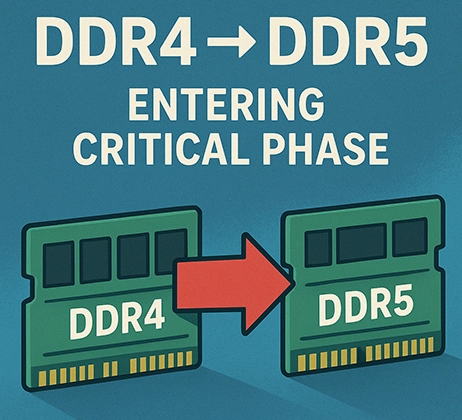When choosing a solid state drive (SSD), besides brand and performance, there’s a fundamental concept you need to understand: Form Factor. Form Factor essentially refers to the physical size and connection method of the SSD, defined by a standard. It specifies three key things: the exact physical dimensions of the SSD, the type of interface it uses, and the location of that interface on the drive.
What is Form Factor?
Think of Form Factor as the SSD’s physical and connection specifications. This specification is crucial because different computer devices, like laptops, desktops, or servers, have varying internal space and interface support. Choosing an SSD with the wrong Form Factor might mean it physically won’t fit into your device, or even if it fits, it won’t perform correctly or work at all. Therefore, understanding Form Factor is essential to ensure the SSD is truly compatible with your device and functions properly.
Why Understanding Form Factor is Necessary
Now that you know SSD Form Factor refers to the physical size and connection standard, why should regular users care? The reason is simple: choosing the right Form Factor directly determines whether your SSD can fit into your device, work correctly, and even achieve the performance you expect.
Different computer devices offer drastically different amounts of space for drives. Slim and lightweight laptops have extremely limited internal space, typically only accommodating slender drives like M.2, especially sizes like 2230 or 2280.
It’s not enough to physically fit; the drive must connect correctly and be recognized. Different Form Factors usually mean different physical interfaces and supported data transfer protocols.
Different Form Factors and their supported interface protocols often correspond to significantly different performance ceilings. Buying a PCIe Gen4 M.2 SSD offers much faster read/write speeds than a traditional 2.5-inch محرك أقراص SATA SSD.
Finally, understanding Form Factor is especially critical when upgrading or replacing a drive in an existing device. Before looking at brands or prices when upgrading an older laptop, desktop, or game console, the first step is to confirm which size and interface SSDs your device actually supports. Only after knowing the compatible Form Factor range can you effectively proceed with choosing a drive, avoiding wasted effort.
Therefore, taking time to understand your device’s Form Factor limitations before choosing an SSD is the basic guarantee for a worthwhile investment, smooth installation, and meeting performance expectations. This step might seem minor, but it’s indispensable.
Main Categories of SSD Form Factors
Different devices have varying needs for drive space and performance, leading to the coexistence of multiple SSD form factors. Laptops prioritize compactness and commonly use the slender M.2 form factor. Desktops or data centers focus on space utilization and large capacity, making them suitable for 2.5-inch drives or newer standards like U.2/U.3 and EDSFF. Next, we’ll cover the most common types: 2.5 بوصة, M.2, U.2, U.3و EDSFF.
2.5-inch SSD
 Current Status and Usage
Current Status and Usage
The 2.5-inch SSD is one of the most widely compatible form factors, sharing the same appearance as traditional laptop hard disk drives (HDDs). It’s most common for upgrading older laptops by replacing their HDDs. It’s also widely used for expanding storage inside desktops or as the core component in external portable drives. For users prioritizing large capacity on a budget, or needing to migrate data between various older devices, the 2.5-inch SSD remains a practical and economical choice.
Core Characteristics
These SSDs have a standard physical size of approximately 100mm long and 70mm wide. Thicknesses are commonly 7mm, 9.5mmأو 15mm. They universally use a SATA interface for both data and power transfer, connecting via SATA data cables and power cables from the computer’s power supply. Speed is limited by the SATA III protocol ceiling, with maximum sequential read/write speeds typically not exceeding 560MB/s, often hovering around 500MB/s in real-world use. Capacity ranges widely from budget 256GB models up to 8TB models for storage-heavy needs.
Advantages
The key advantage is extremely broad compatibility. Almost all laptop drive bays and desktop drive cages from the past decade support the 2.5-inch size, requiring no special adapters. Installation is simple, involving plugging in the data and power cables. Additionally, they are usually cheaper than M.2 SSDs at the same capacity.
Limitations
The main drawbacks center on speed and size limitations. The SATA protocol is now a performance bottleneck, unable to meet high-speed demands. The physical size is relatively large, unsuitable for space-constrained ultra-thin laptops or mini PCs. The need for separate cables also contributes to a messier interior in desktop cases.
Future Trends
In new devices, the 2.5-inch SSD is gradually being replaced as the mainstream choice by faster, cable-free M.2 NVMe SSDs. However, due to mature manufacturing, excellent device compatibility, and lower cost for large capacities, it will remain relevant for years in scenarios like upgrading old devices, external portable drive solutions, and cold storage in data centers. The future focus is primarily on further reducing costs and pushing single-drive capacity limits, potentially using QLC or PLC technology to reach 16TB or higher. There is no room for significant speed improvements through the SATA interface.
M.2 SSD
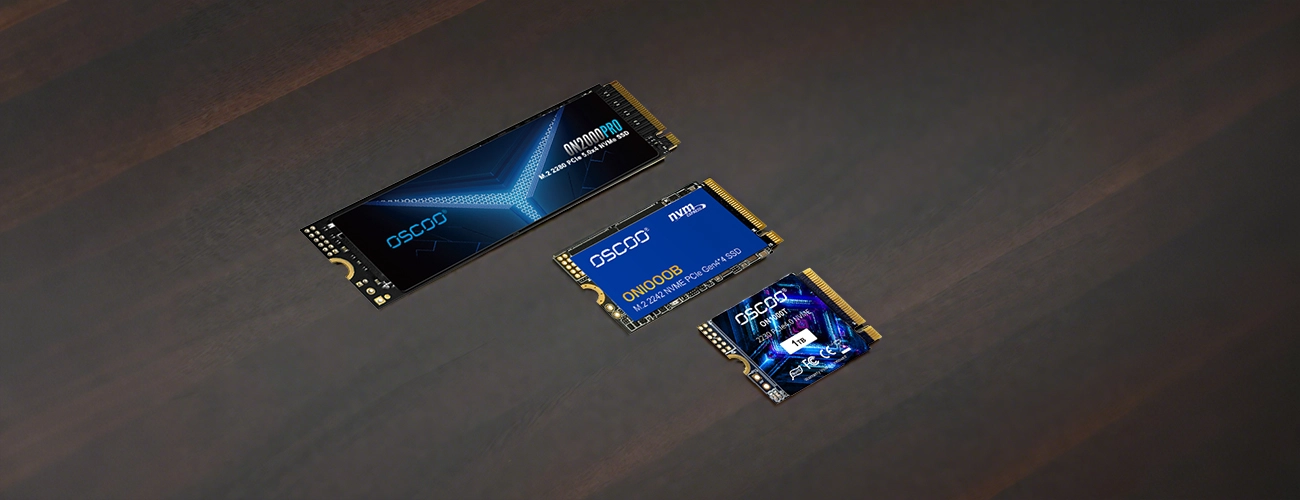 Current Status and Usage
Current Status and Usage
إن M.2 SSD has become the absolute mainstream in modern consumer electronics. Its compact size and strong performance have secured its place as the primary drive in laptops, game consoles, and desktops. Whether in ultra-thin laptops, high-performance gaming notebooks, or mainstream motherboards, built-in M.2 slots are standard, primarily used for the operating system drive or high-performance application storage.
Core Characteristics
The M.2 SSD’s core advantage is plugging directly into a dedicated slot on the motherboard, eliminating the need for traditional SATA data and power cables. Physical size is denoted by a numbering system: for example, 2280 means 22mm wide and 80mm long, the most common size; 2230 (30mm long) and 2242 (42mm long) are used in space-critical devices like Microsoft Surface or Steam Deck. A key difference lies in the interface protocol: Some M.2 SSDs only support the SATA III protocol, capped at around 550MB/s. Mainstream models use the NVMe protocol over PCIe lanes, enabling dramatic speed jumps; PCIe 3.0 offers up to ~3500MB/s, PCIe 4.0 up to ~7000MB/s, and PCIe 5.0 up to 14000MB/s. Capacities range from entry-level 256GB to high-end 4TB.
Advantages
The core strengths are the extremely compact size and top-tier transfer speeds. The NVMe protocol unleashes the full performance potential of SSDs. The cable-free design greatly simplifies installation and optimizes internal space.
Limitations
Drawbacks focus on two areas: Compatibility regarding protocol and size is easily overlooked. A SATA-only M.2 drive plugged into an NVMe-only slot won’t work. High-spec models, especially PCIe 4.0/5.0, generate significant heat and often require a heatsink, either included with the drive, provided by the motherboard, or purchased separately. Smaller sizes like 2230 still have limitations in capacity choices and model availability.
Future Trends
PCIe 5.0 models will gradually become more common, breaking the 10,000 MB/s barrier. The 2230 size is experiencing rapid growth due to the popularity of handhelds and ultra-portable devices. QLC and emerging PLC technology will push single-drive capacities beyond 8TB. Cooling solutions like graphene pads or metal heat spreaders will become standard on high-end models. In the long term, M.2 NVMe will continue to displace the 2.5-inch drive in the consumer market.
U.2 SSD
 Current Status and Usage
Current Status and Usage
U.2 SSDs (originally called SFF-8639) are designed specifically for high-performance enterprise storage. They are primarily used in data center servers, workstations, and occasionally in high-end enthusiast desktop platforms. Their appearance resembles a 2.5-inch drive but offers performance comparable to M.2 NVMe. They are suitable for professional scenarios demanding multi-terabyte single-drive capacities combined with high-speed read/write.
Core Characteristics
Physical size is approximately 70mm x 100mm x 15mm, slightly thicker than a 2.5-inch drive. The key difference is the use of PCIe lanes for data transfer, supporting Gen3/4/5 protocols, via a specialized SFF-8643 or SFF-8613 connector. Single-drive capacities easily reach 8TB and beyond, with 30.72TB models becoming standard in the enterprise space. Speeds match contemporary M.2 NVMe drives. They support hot-swapping, allowing replacement while the server is running.
Advantages
The advantage is the combination of enterprise-grade large capacity and high performance, with stability exceeding consumer products. The hot-swap design enhances maintenance efficiency.
Limitations
Drawbacks are significant: High cost, often triple that of consumer drives for the same capacity; Reliance on specialized motherboard interfaces or adapter cards makes them nearly impossible for ordinary PC users to use directly; The larger size restricts installation flexibility.
Future Trends
U.2 will continue to play an important role in the enterprise sector, particularly in storage nodes requiring massive single-drive capacity. In the consumer market, it remains limited to very few enthusiasts using adapters. The interface is gradually transitioning towards the more versatile U.3 standard.
U.3 SSD
 Current Status and Usage
Current Status and Usage
U.3 (SFF-TA-1001) is a unified interface standard designed for next-generation data centers, aiming to replace the mixed use of U.2, SAS, and SATA drives in enterprise environments. It appears exclusively in servers and professional storage equipment and is completely irrelevant to regular consumers.
Core Characteristics
Physical size is fully compatible with U.2, but the interface is upgraded to the SFF-TA-1001 connector supporting multiple protocols. The key breakthrough is that a single connector supports NVMe, SATA, and SAS protocols. The drive and host automatically negotiate the communication protocol. Speed and capacity depend on the chosen protocol. Performance matches U.2 when using NVMe.
Advantages
The core value is solving the management challenge of mixed protocols in data centers, reducing interface types, and improving operational efficiency.
Limitations
The downsides are purely enterprise-focused: Requires supporting motherboards and controllers; Costs more than U.2; Offers zero practical value to ordinary users.
Future Trends
As the unified solution for enterprise storage interfaces, U.3 will quickly gain adoption among cloud providers and large data centers. Along with EDSFF, it will drive the evolution of data center drive form factors but will not enter the consumer market.
EDSFF SSD
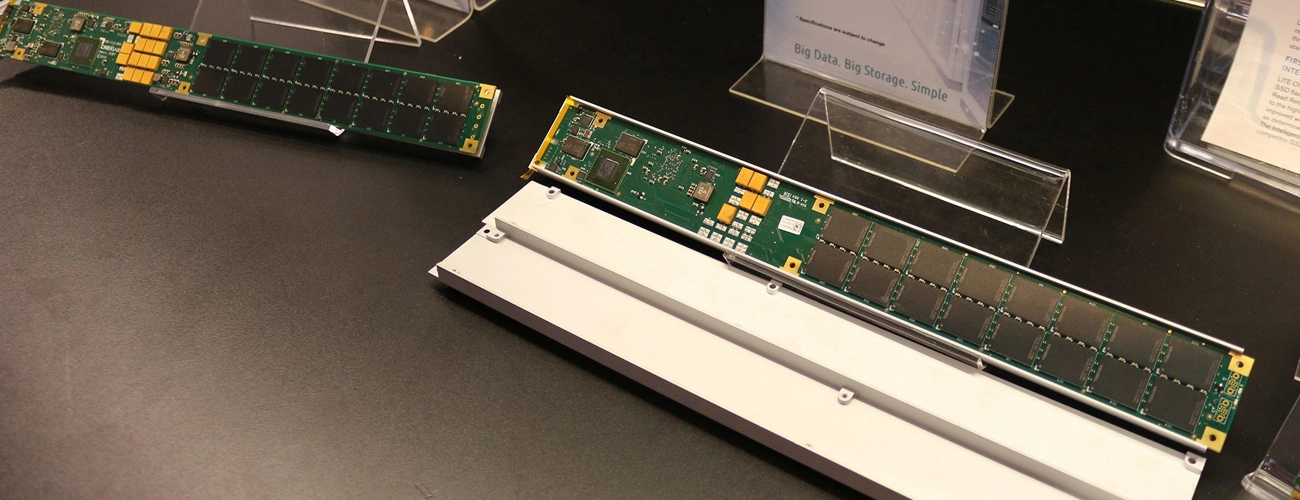 Current Status and Usage
Current Status and Usage
EDSFF is designed specifically to optimize hardware density in data centers, including sub-formats like E1.S و E3.L. It represents a complete redesign of the drive form factor and is used in hyperscale cloud computing centers. Regular users only need to be aware of its existence.
Core Characteristics
It features a new physical structure: For example, the E1.S form factor (76mm wide x 112mm long) incorporates built-in cooling fins. E3.S (76mm x 142mm) focuses on capacity expansion. Key optimizations include significantly increasing drive density within 1U/2U server racks, enhancing cooling efficiency by aligning with server airflow, and simplifying hot maintenance through tool-less insertion/removal. The interface is based on PCIe protocols.
Advantages
Advantages are entirely enterprise-focused: Doubling storage capacity per unit of space; Increasing cooling efficiency by up to 40%; Dramatically speeding up failed drive replacement.
Limitations
The only disadvantage is its invisibility in the consumer market, and it requires specialized server chassis.
Future Trends
EDSFF will become the mainstream storage form factor in hyperscale data centers, with capacities continuing to break records. The E3.S form factor could exceed 60TB per drive. It will not be adopted in the consumer space, but related technologies, such as optimized cooling designs, might indirectly influence the evolution of M.2.
Main SSD Form Factor Comparison
| عامل الشكل | Typical Dimensions | Interface Protocol | Speed Range | Single-Drive Capacity | Core Application Scenarios |
|---|---|---|---|---|---|
| 2.5 بوصة | 100x70x7/9.5/15mm | SATA III | ≤ 560 MB/s | 500GB – 8TB+ | Older PC upgrades / External drives |
| M.2 | 22x80mm | PCIe/NVMe | Gen3: ~3500 MB/s Gen4: ~7000 MB/s Gen5: ~14000 MB/s | 250GB – 8TB | Mainstream Laptops / Desktops |
| 22x30mm | PCIe/NVMe | Gen4: ~7000 MB/s | 512GB – 2TB | Ultra-thin laptops / Handhelds | |
| U.2 | ~70x100x15mm | PCIe/NVMe | Gen3: ~3500 MB/s Gen4: ~7000 MB/s Gen5: ~14000 MB/s | 8TB – 30TB+ | Enterprise Servers / Workstations |
| U.3 | Same as U.2 | Multi-protocol (NVMe/SAS/SATA) | Varies by Protocol | 8TB – 30TB+ | Next-Gen Data Centers |
| EDSFF (e.g., E1.S) | 76x112mm | PCIe/NVMe | High Speed | High Density / Very High Capacity | Hyperscale Cloud Computing Centers |
SSD Buying Practical Guide
Step 1: Confirm Device Compatibility
Check your device’s manual or official specifications page. Focus on the physical sizes and interface types supported for storage drives. Laptop users need to determine the M.2 slot sizes supported and the protocols accepted. Desktop users should check the number of available M.2 slots, the supported PCIe generation, and the space available for 2.5-inch drives. Avoid buying a drive only to discover it doesn’t fit physically or isn’t recognized due to protocol mismatch.
Step 2: Define Needs and Budget
- Pursue Maximum Speed: Choose an M.2 SSD supporting the NVMe protocol (PCIe 4.0 offers the best value currently; PCIe 5.0 is for enthusiasts). Consider 1TB capacity as a good starting point.
- Large Capacity, Low Cost Storage: The 2.5-inch SATA SSD remains the best value choice, especially for capacities above 4TB.
- Expanding Ultra-Portable Devices: Look specifically for 2230 or 2242 sizes, accepting that maximum capacity choices will be more limited.
Step 3: Avoid Common Pitfalls
- Protocol: Verify your M.2 slot actually supports NVMe drives (older slots might be SATA-only).
- Heat: High-end PCIe 4.0/5.0 M.2 SSDs need adequate cooling from the motherboard heatsink or a separate heatsink (“heatsink”).
- Size: For mini PCs or handhelds, measure the drive bay space carefully. Sizes like 2230 و 2280 are not interchangeable.
The current SSD landscape shows diversified development: محركات الأقراص M.2 NVMe SSDs, with their top speed and compact size, dominate the consumer electronics market. Their future lies in pushing performance limits via PCIe 5.0 and beyond protocols, while the 2230 size gains share due to portable device growth. 2.5-inch SATA SSDs, while stagnant in speed, will persist for years in older device upgrades and external storage due to proven compatibility and better value for large capacities. Meanwhile, U.2, U.3, and EDSFF drive innovation in the enterprise sector, pushing data centers towards ultra-high density, all-flash storage, and smarter hot maintenance. Their technological path runs parallel to the consumer market without overlap. Consumers should focus on selecting M.2 or 2.5-inch drives that match their devices, while enterprise standards are driven by specialized fields.